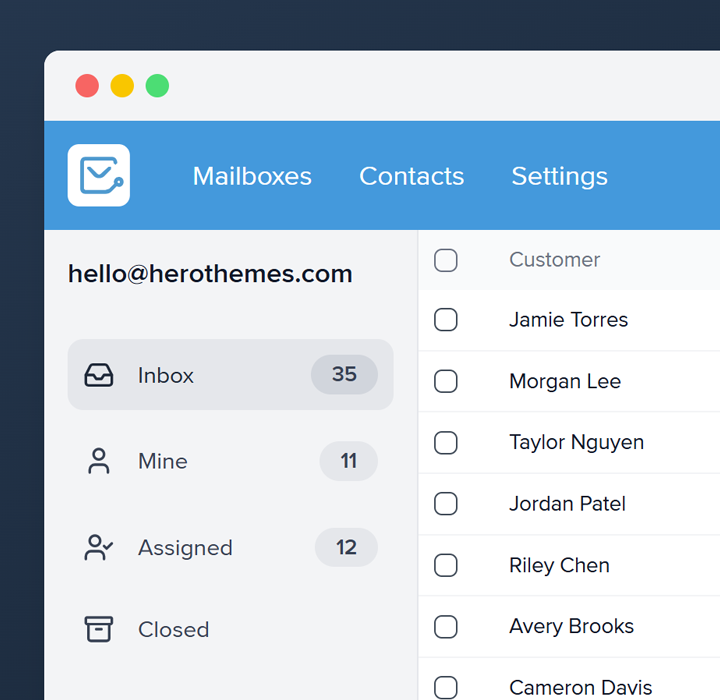Closing out the year with a short update
Type: Operational, Professional, Informational
Tone: Clear, steady, neutral
This line works well for operational messages where clarity beats charm. Readers know what waits inside.
Use this subject line to share service availability, billing timelines, or upcoming January changes.
Congratulations on your promotion, [name]
Type: Professional, Recognition
Promotions carry weight. Titles change, expectations shift, and visibility rises overnight.
Use this line to congratulate your buddy. It’s a simple one, but very effective.
Side note: Private praise feels more genuine than public praise.
Congratulations Email Example:
Hey [Name],
I just heard the news and I couldn’t be happier for you. Huge congratulations on your promotion! This is so well deserved.
…
Wishing you all the success as you step into this new role. I’m excited to see what you’ll accomplish next.
So proud of you.
Warmly,
[Your Name]
Stepping down from [role title], resignation notice
Type: Professional / Role-Specific
Tone: Respectful, Contextual
This subject line is effective when the departure involves team changes or leadership updates. Readers immediately understand the scope, impact, and relevance before opening the message.
Resignation Email Example:
Dear [Manager’s Name],
This message serves as formal notice of resignation from the Senior Support Manager role, with the last working day set for [Date].
Over the next few weeks, I will focus on ensuring a smooth transition, completing documentation, and supporting the team.
Please share the next steps in the transition process.
Kind regards,
[Your Full Name]
Resignation notice, [your full name]
Type: Professional / Formal
Tone: Clear, Neutral
Use this subject line when clarity matters more than warmth. Managers, HR teams, and legal reviewers scan inboxes quickly, so a direct resignation subject line helps avoid confusion and delays.
The wording here also signals seriousness.
It’s perfect for structured environments, regulated industries, and short notice periods.
Price update effective on [date], what to expect next
Type: Professional, Transactional, Pricing
Use this subject line to calm customers. It works best when trust already exists.
The message signals respect for planning cycles and budgets.
In the email body, explain the new price, the reason behind the change, and the support that stays in place.
Price update example email:
Hello [name],
A pricing update will take effect on [date].
The new rate reflects the additional product maintenance and support coverage that many teams requested. All existing features will remain available.
…
If you have any questions, just reply.
Thanks,
The Billing Team
Update after careful review of your application
Type: Professional, Hiring
Tone: Thoughtful, considerate
Candidates who invested time feel reassured by careful review language. It is suitable for rejection emails that include a brief explanation or feedback.
Interview outcome, thank you for your effort
Type: Recruitment, Professional
Tone: Respectful, appreciative
Recognizing effort shifts the emotional weight. A good subject line makes candidates feel seen, even when rejected.
Use this subject line when interviews demanded preparation or technical assessments.
Update on your interview with [company name]
Type: Professional, HR
Every candidate deserves clarity after an interview, especially after giving time and effort to a process that means something.
You want a subject line that prepares the reader gently, without suspense or fluff. This rejection subject line gets straight to the point, respects the candidate’s journey, and sets the right tone for sensitive news.
Heads up: your [service/subscription] renewal is coming soon
Type: Friendly, Professional, Transactional
“Heads up” keeps things friendly. Use this subject line to signal a renewal is coming but don’t want to sound robotic or salesy.
Use it for longer-term subscriptions or services where you want to reduce surprises.
Exploring next steps in my role
Type: Business, Corporate, Leadership
Tone: Polite, professional, introspective
It’s a clear signpost that says, “I’ve been thinking about my place here.” It’s especially helpful in more formal environments or traditional industries where language matters—a lot.
Requesting consideration for a promotion discussion
Type: Professional, HR, Career Growth
Tone: Polite, formal, self-assured
Promotions aren’t just about tenure; they’re also about impact. This subject line speaks to that.
It opens the door to professional dialogue.
Use this kind of subject line after a recent win or when you’ve finished a large project that aligns with the scope of your next role.
Still waiting on your feedback for [project name]
Type: Professional, Deadline-Driven
Tone: Assertive, Clear
Use this subject line when patience runs thin. You’ve given time, you’ve followed up; now, you’re pointing out the delay.
Adding the project name helps the reader connect instantly.
Scheduling a quick call about [specific topic]
Type: Calendar Coordination, B2B
Tone: Professional, Friendly
There’s something about clarity that calms people down.
This subject line works because it respects calendars, names the topic, and uses “quick” to lower resistance.
Fill in the blank with something like “timeline changes” or “Q1 rollout,” and it will fit right in with high-level inboxes.
Request for feedback on [project or file name]
Type: Internal, Team, Client Review
Tone: Collaborative, Precise
Naming the project or file shows respect for the recipient’s time and mental load.
There’s a quiet urgency here, but it comes wrapped in professionalism.
This approach works especially well for team leads or freelancers waiting on greenlights.
Following up on our earlier discussion
Type: Professional, Follow-up
Tone: Polite, Clear
Simple, specific, and respectful.
This professional email subject line does one thing well: it reminds someone you’ve already had a chat.
Sharing key insights from [report or case study]
Type: Informational, Resource Sharing
Tone: Value-driven, Insightful
It’s just a genuine attempt to share something useful. Use this subject line when you have compiled findings, reviewed data, or have insights worth sharing.
Next steps after [event or meeting name]
Type: Recap, Follow-up
Tone: Clear, Strategic
It says, we’ve moved, now here’s what’s next. This is great for consultants, project leads, and client service folks who need to push things forward without going too far.
Status update on [initiative or report name]
Type: Operations, B2B
Tone: Informative, Neutral
This subject line is clean, neutral, and crystal clear.
Use it when you’re reporting progress on something that’s ongoing and shared.
Appreciate your support on [brief topic]
Type: Internal, Gratitude, HR
Tone: Appreciative, Respectful
It’s professional, sure, but it’s also kind. Use this after someone helps out, backs you in a meeting, or pulls off something last-minute.
And don’t overuse it. That’s how you maintain its impact.
Meeting confirmed for [date] at [time] – details inside
Type: Professional, Meeting, Business
Tone: Clear, formal, efficient
Clients and teams receive thousands of emails, so clarity must come first.
Put the key details upfront in your subject line so you never risk burying the appointment.
This straightforward, reliable confirmation subject line works for scheduled calls, onboarding sessions, and vendor negotiations.
Request for additional information about [topic or project name]
Type: Professional, Business, Follow up
Tone: Clear, respectful, concise
The subject line strikes the right balance between being safe and professional while providing a precise overview of the topic.
This type of email is suitable for B2B sales, customer success, and internal project work because stakeholders can quickly determine what is needed, reducing back-and-forth communication and speeding up decision-making.
Information Request Email Example
Subject: Request for additional information about Q3 onboarding project
Dear [Name],
This email is a follow-up regarding the Q3 onboarding project and requests a few missing details to ensure the work stays on schedule.
[Main topic]
It highlights the specific information required, provides context, and suggests a deadline.
Thank you for your help and time.
Best regards,
[Sender name]
Resignation Effective [Date]
Type: Professional
Tone: Clear, concise, respectful
The phrase “Resignation Effective [Date]” clearly communicates your intent and timeline at a glance.
Since you are leaving a corporate role, your manager needs to alert payroll, IT, and HR. This subject line informs each team of the start date of the change.
Tips to Use
- Add your last working day inside the body for confirmation.
- Send from your work address to ensure authenticity.
- Avoid filler like “kindly.” The date already shows respect.
Welcome to the [Company Name] family
Tone
Warm, inclusive, conversational
Why I Chose This
This subject line creates an immediate emotional connection. It doesn’t just say “hi” or “thanks” — it gives readers a sense of belonging. The word “family” adds a layer of familiarity, and that’s powerful. I’ve seen open rates spike when we humanize onboarding. People don’t want to be another number. They want to feel like they matter.
When to Use
Perfect for small to mid-sized companies with a strong brand personality or community-focused values. Especially useful when the product involves long-term engagement like SaaS platforms, subscription services, or coaching programs.
Tips
- Don’t overuse “family”. If your brand tone is formal or B2B-financial, swap it for “team” or “community.”
- Test with emojis. A heart or handshake at the end sometimes boosts CTR, but run A/B tests to be sure.
This subject line can also be:
- Glad to have you with us
- You’re officially one of us now
- Welcome to the crew, [First name]
Example Email
Subject: Welcome to the Heroic Inbox family
Hey [First name],
We’re thrilled to have you onboard. Really. Whether you’re here to supercharge your support, declutter your inbox, or just see what the hype’s about — you belong here. We’ll send you tips, updates, and the occasional surprise (who doesn’t love a good surprise?).
In the meantime, take a look around. We’ve put together a few resources to get you started.
Glad you’re here,
The Heroic Team
Let’s get started, [First name]
Tone
Direct, clear, approachable
Why I Chose This
This one is clean and action-oriented. Including the user’s name in the subject line isn’t just nice, it boosts open rates. According to Experian, personalized subject lines can increase open rates by up to 26%. It works best when the platform or app is ready to go right away.
When to Use
Ideal for SaaS, tools, or platforms where onboarding happens inside the product. Especially helpful when users can start immediately after sign-up — no waiting, no approval needed.
Tips
- Match the tone in the email. If the subject line is brisk, your copy should guide without fluff.
- Don’t get too pushy. Keep the urgency light. The idea is to nudge, not shove.
This subject line can also be:
- Ready to roll, [First name]?
- Let’s set things up
- You’re in. Here’s what’s next
You’re all set, [First name]. Welcome aboard!
Tone
Reassuring, upbeat, confident
Why I Chose This
This line does two things fast. First, it confirms success. Second, it rolls out the welcome mat with a tone that’s both polished and warm. I’ve used it often when users finish a sign-up flow that involved a few steps. Think verification, selecting a plan, or creating a password. The phrase “you’re all set” reduces anxiety and communicates that there’s nothing else left to do but enjoy what’s next.
When to Use
Ideal when onboarding ends with an action confirmation, like completing payment, account activation, or successful signup. Especially effective for SaaS platforms, booking apps, or community-based services.
Tips
- Avoid adding CTAs in the subject line. Let the user feel “done”. They’ll naturally engage when the copy flows well inside the email.
- Don’t mix tones. If you keep the subject confident, don’t introduce doubt inside the body (e.g., “If that didn’t work, try again”). That kills the mood.
This subject line can also be:
- You did it, [First name]!
- You’re in. Now let’s get started
- Nice work. Welcome to [Company]
A warm welcome from all of us at [Company]
Tone
Friendly, inclusive, warm
Why I Chose This
There’s something about the phrase “all of us” that makes this feel more human. It shifts the voice from a system-generated welcome to a team-driven message. I’ve seen this work particularly well with smaller brands or services that rely on relationships. It adds that “real people behind the product” feeling that helps users trust the platform faster.
When to Use
Works well for team-based services, coaching platforms, co-working memberships, or anything community-centric. Also helpful for productized services that lean on a core team.
Tips
- Sign off from real people. Include team photos or first names to back up that “from all of us” sentiment.
- Avoid sounding robotic. Use natural language in your body copy to stay true to the subject.
This subject line can also be:
- All of us are excited to have you here
- You’re now part of our crew
- We’re glad you joined the team
Your guide is ready: explore [Product] in 3 steps
Tone
Direct, helpful, organized
Why I Chose This
Klaviyo’s 2025 benchmark pegs the median open rate around 38 %, meaning every word must fight for attention. “Explore” feels lighter than “set up” yet still points at progress. The digit “3” also grabs skimmers, giving them an instant scope check.
When to Use
Send right after trial activation for analytics tools, design suites, or CRMs that need configuration. Make sure the three steps match a single scroll inside the email.
Tips
- Use numbered headings inside the body to mirror the promise.
- Add time estimates (e.g., “Step 1, two minutes”) so busy users commit.
Subject: Your guide is ready: explore Heroic Inbox in 3 steps
Hello Kai,
We built a lightning-short starter guide. Connect your mailbox, invite one teammate, tag your first ticket. Finish these three steps and real metrics will pop up on your dashboard. Average setup time? Under seven minutes, pizza-timer approved.
Cheering you on,
Heroic Support
Start strong: your first win awaits
Tone
Encouraging, action-oriented, upbeat
Why I Chose This
“Start strong” keeps the verb close to the subject, so the promise feels immediate.
Many subscribers scan on mobile where shorter phrases beat rambling lines, and GetResponse finds that concise subjects boost opens. The phrase “first win” hints at a quick payoff, lowering friction for newcomers who fear steep learning curves.
When to Use
Send right after sign-up for SaaS dashboards, learning platforms, or fitness apps that track progress. Fire it within five minutes while curiosity still peaks.
Tips
- Show the win in the preview text, for example, “Connect one account, see live data.”
- Add a progress bar inside the email so readers link the subject to a visual cue.
Thank you for your time today, [First Name]
Tone
Respectful, appreciative, clear
Why It Works
This one’s simple, but solid. Direct language wins because it makes the reader feel seen, not sold to.
Time is currency in B2B conversations, so acknowledging it directly feels respectful. Most professionals won’t open something vague, but if they recognize a meeting or interaction from earlier in the day, the subject feels grounded and relevant.
If you’re following up after a call, demo, or check-in, this line brings context and lowers the barrier to entry. According to Salesforce data, emails that use straightforward phrasing and a personal element like a name or specific event are 35% more likely to be opened in the first hour.
Example Email
Hey [First Name],
I really appreciated your insights on our call today.
That example you gave around your onboarding process stuck with me. It’s something we’re going to rethink internally.
I’ll share the recap and notes shortly. Just wanted to say thanks for your time before the day ends.
Thanks for reaching out. Here’s what happens next.
Tone:
Clear, professional, calming
Why I Chose This Subject Line:
I wanted a subject line that shows appreciation without sounding robotic. Saying “Thanks for reaching out” creates a feeling of recognition, and the second part, “Here’s what happens next,” sets clear expectations.
That’s the kind of line I’d appreciate seeing in my own inbox. Especially after submitting a support request or contact form.
When to Use:
This line works best after a customer has filled out a form, submitted a ticket, or emailed a helpdesk.
It makes the message feel human, and it reduces uncertainty. You’re basically saying, “We’ve got your message, and we’re already on it.”
Tips:
- Don’t overpromise. Make sure your next steps are clear in the email body.
- Use automation smartly. Set this as an auto-responder if your system supports it.
- Pair it with a helpful article or FAQ to cut down on follow-up questions.
This Subject Line Can Also Be:
- Got your message. Here’s what we’re doing about it.