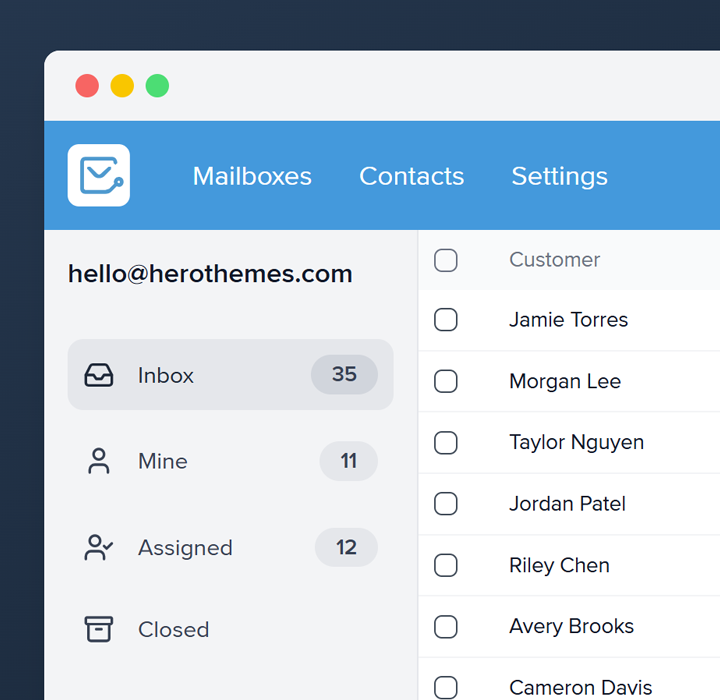Wow! Big news deserves a big congratulations
Type: Celebration, Company-Wide
Tone: Enthusiastic, Warm
This subject line brings energy, but skip overhyped buzzwords.
It’s perfect for group announcements: product launches, team milestones, new hires, or anniversaries.
Just a heads-up: [event or change] starts [date]
Type: Operations, Internal Communication, HR
Tone: Calm, neutral, informative
Just offering a professional heads-up, you set expectations early.
That matters, especially when the email needs to announce a policy update, a scheduled downtime, or a system change.
Just promoted? Let’s celebrate together 🎉
Type: Marketing, HR, Internal Announcement
Tone: Excited, communal, personal
This promotion email subject line doesn’t try to be clever or formal. Instead, it leans into celebration. One of the few emotions that universally prompts a click.
Requesting a conversation about growth and next steps
Type: Professional, Internal HR
Tone: Clear, collaborative, mature
This email subject line is most effective when sent to a manager who values transparency and structured development.
It doesn’t shout or push; it simply opens a door. And that’s the point. You’re not demanding a promotion. You’re inviting a conversation. This approach signals maturity and forward thinking.
Appreciate your support on [brief topic]
Type: Internal, Gratitude, HR
Tone: Appreciative, Respectful
It’s professional, sure, but it’s also kind. Use this after someone helps out, backs you in a meeting, or pulls off something last-minute.
And don’t overuse it. That’s how you maintain its impact.
Request for feedback on [project or file name]
Type: Internal, Team, Client Review
Tone: Collaborative, Precise
Naming the project or file shows respect for the recipient’s time and mental load.
There’s a quiet urgency here, but it comes wrapped in professionalism.
This approach works especially well for team leads or freelancers waiting on greenlights.
Product in motion: new features, big fixes, and your questions
Type: Product, Engineering
Tone: Direct, transparent
If the subject line clearly communicates what changed, what broke, and who fixed it, the message will be well-received.
What you missed at [company] this week: updates, wins, and a few surprises
Type: General, Company-wide
Tone: Conversational, warm
Weekly recaps can feel stale, yet a subject line like this one stirs curiosity.
In bigger companies, skip the corporate voice. Just say what happened, who scored a win, and who brought cake for Friday’s standup.
Scheduling a virtual coffee chat on [day]?
Type: Internal, Peer to peer, Remote teams
Tone: Warm, clear, straightforward
Remote teams rely heavily on strong subject lines, because casual hallway chats do not exist.
Use this for internal mentoring programs, onboarding buddies, or cross-functional syncs between support, success, and product teams.
The email can stay short, with one or two sentences about why the chat matters now.
Looping in [colleague name] for a quick solve
Type: Collaboration, Internal and external
Tone: Helpful, collaborative
Cross-functional work requires smooth handoffs. Use this subject line when a specialist can close a ticket, approve a proposal, or provide an answer from a knowledge base.
Support requested with understanding [report or file name]
Type: Internal, Analytics, Training
Tone: Humble, professional
Complex dashboards and reports often come with little explanation.
The wording here fits a learning culture in which colleagues help each other interpret data without judgment.
Minutes of meeting for [project or team name] on [date]
Type: Business, Professional, Internal
Tone: Clear, formal, neutral
Use this subject line for recurring internal sessions where everyone is focused on a single project or team.
The structure helps everyone, because the subject shows the meeting purpose and the exact date in one line.
Seeking more context about [decision, change, or announcement]
Type: Leadership, Internal communication
Tone: Thoughtful, candid
Organizational changes often come with brief announcements that spark questions.
A subject line that mentions “seeking more context” comes across as open and curious rather than confrontational.
Friendly reminder, office closed on [holiday date]
Type: Holiday, Internal, B2B, Operations
Tone: Neutral, courteous
Holiday emails like this one are important for service providers, agencies, and support teams who handle sensitive work.
Clearly communicating that the office is closed reduces frustration when clients or customers expect real-time responses outside of service hours.
Signing off from [role title] at [company name]
Type: Farewell, Role Change, Internal
Tone: Professional, concise
When the farewell email is addressed to teammates who care more about role coverage than personal plans, a subject line that highlights the role title keeps expectations tidy.
Can we talk about what’s not working?
Tone: Empathetic, Open-ended, Slightly vulnerable
This one’s raw and intentional. It’s the kind of message that makes a team member stop scrolling. Because it feels personal, not procedural.
Use it when you need honest feedback, especially when there’s tension in the air—maybe after a tough change, a dip in morale, or poor unfavorable results from an engagement survey.
Your feedback is safe with us, seriously
Tone: Reassuring, Sincere, Trust-building
Let’s be honest—survey fatigue is real. And “Please complete this 5-minute survey” just doesn’t cut it anymore. This line is all about safety. More specifically, it’s about psychological safety.
Use this line when you’re launching an engagement survey, pulse check, or sensitive topic like DEI or exit feedback.
Happy work anniversary, [Name], the team is cheering for you
Type: Internal HR, employee engagement.
Tone: Sincere, celebratory, people‑first.
Mentioning the team in a subject line elevates the message from corporate formality to genuine applause.
Tips
- Add a photo of the employee in the email body, not in the subject.
- Encourage peers to reply with quick kudos to drive culture forward.
This Subject Line Can Also Be:
- Cheers to your milestone, [Name]!
- [Name], your dedication shines one year brighter
Signing Off, But Cheering You On
The clause before the comma admits you are leaving, the clause after affirms ongoing support. Colleagues feel noticed, not abandoned.
Tone
Encouraging, Casual
Quick Tips
- Drop one team win in the body to anchor shared pride.
- If you add emojis, keep to one. A single 🎉 is enough.
Leaving This Inbox, Keeping The Memories
Type
Peers, Mentors
Tone
Nostalgic, Friendly
Why It Works
This is a very good subject line for farewell messages. It acknowledges your departure while highlighting the good moments.
Quick Tips
- Share a photo collage link to trigger a smile.
- Use bullet points for contact details, so nothing hides.
Can You Confirm Tomorrow’s Meeting Agenda?
Tone: Friendly, Time‑Sensitive, Organized
Time words like “Tomorrow” spark urgency without sounding harsh. “Agenda” anchors context, so teammates grasp the ask before they tap.
Deadline midnight for [project name] files
Type
Project Management, Internal, Team Ops
Tone
Firm and time-sensitive
Why this line works
First, I anchor “Deadline,” then I follow with the exact hour, and finally, I name the project.
This sequence allows busy teammates to scan and prioritize quickly.
Automated reminders like this one help reduce missed deadlines and maintain steady progress.
Similar reminders in healthcare cut no-shows, proving that the behavioral nudge principle applies widely.
Tips for maximum impact
- Send three touches: 48 hours ahead, 12 hours ahead, one hour ahead.
- Include a direct link to the shared folder or attachment checklist inside the body.
- Label internal reminders clearly so external partners never see them by mistake.
Example email
Hello crew,
[project name] wraps at midnight, and I still miss a handful of asset files.
If you need a short extension, ping me now. Otherwise, drop your work in the shared drive so QA starts fresh at dawn.
Appreciate the hustle,
Ava
Keep in mind
Your reminder timing matters.
When you pair a same-day prompt with a clear time reference, no-show rates drop, and team throughput jumps.
Reminder: [meeting title] at [time]
Type
Professional, Calendar, Internal Communication
Tone
Clear, direct, neutral
Why this line works
This one’s sharp. No fluff, no filler. The recipient sees the format and knows exactly what’s coming. And here’s the thing: including the meeting title and time right in the subject line reduces mental strain.
Your brain doesn’t have to open the message to get the info.
For busy professionals who are juggling Zoom, Teams, and last-minute schedule changes, this alone makes it a winner. It also fits comfortably on mobile previews, allowing you to grab attention during a commute or a walk down the hallway.
Tips for use
- Send this 10 to 15 minutes before the call starts.
- If you use a meeting platform like Google Meet or Zoom, include the join link at the very top of the message body.
- Double-check the time zone, especially with hybrid teams or distributed workforces.
Example email
Hey [Name],
Just a reminder we’re meeting today at [time] to discuss [topic or project name].
You can join us here: [link].
If anything changes last-minute, ping me. Otherwise, looking forward to your thoughts.
Best,
[Your name]
Reminder: RSVP for [event name] by [RSVP deadline]
Tone
Inviting, upbeat, timely
Why this line works
This is where structure beats cleverness.
You list the event. You list the deadline. That’s it. You’re not teasing or joking. You’re just nudging politely.
I like this one for team offsites, webinars, or even small celebrations.
Email subject lines that show a specific response deadline outperform vague reminders by up to 19%. It makes sense, you’re not leaving the RSVP open-ended, so people make faster decisions.
Example use
Send this 3 to 5 days before the cutoff. Then follow up with a “final call” subject line a day before the RSVP deadline.
Any update on this?
Tone:
Straightforward, Neutral
Email Subject Line Content:
This one’s sharp, to the point, and useful when you need to move something forward. “Any update on this?” works best when there’s a shared context.
Don’t use it cold. The recipient should know what “this” refers to, like a proposal, a bug fix, or next steps.
“Any update on this?” subject line can sound blunt, so soften the body of the email slightly. Works great if your last message already explained everything clearly.
Just checking in – is this still a priority?
Type:
Client Projects, Freelance, Business
Tone:
Empathetic, Soft, Clarifying
Email Subject Line Content:
I like this one because it’s honest and easygoing. Sometimes priorities shift, and you don’t want to be the person pushing something that’s no longer relevant.
“Just checking in” is familiar, while “is this still a priority?” shows respect for their workload. You’re not assuming urgency; you’re asking for clarity.
Use this with long-term projects, invoices, or client conversations that stalled. It also helps you clean your task list if you need to know whether to keep following up or pause.
This is one of my go-to subject lines when a relationship matters and you want to leave the door open either way.