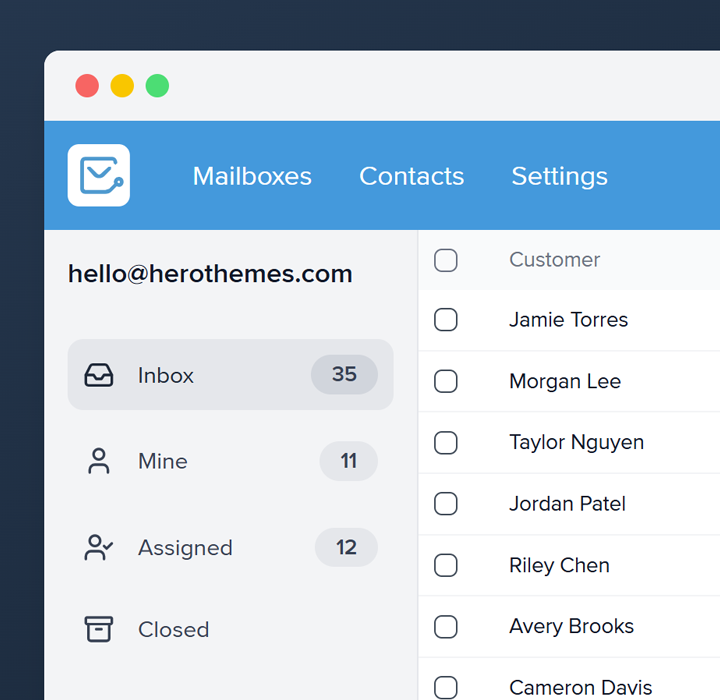[company] payment failed – update card to avoid service interruptions
Type: Billing, Subscription, Payment Failure
Tone: Urgent, Direct
Failed payments can cause anxiety and even panic. With this urgent subject line, get to the heart of the matter quickly.
Name the company, state the issue, and spell out the consequence: interruption.
Action needed: please verify your email address
Type: Onboarding, Account Setup
Tone: Urgent, Clear
Onboarding new users often include nudging them to verify details. You can’t risk ambiguity—use “Action Needed” to raise the stakes just enough, and keep the rest plain.
This onboarding subject line will perform well in B2B and B2C.
Make sure the preview text and first line of the email spell out why verification matters.
Pro Tip: In email, also offer a support link for anyone who runs into trouble.
Own in [hot neighborhood] before prices climb
Type: Urgency, Buyer, Marketing
Tone: Compelling, urgent
Mentioning “before prices climb” creates a sense of urgency. Use it before quarterly price hikes, after strong sales, or ahead of new developments.
Your last-minute christmas delivery checklist (don’t miss out)
Type: Marketing, eCommerce, Urgent Reminder
The last-minute scramble when customers race against the clock to buy gifts can create real anxiety. And this holiday email subject line acts as a gentle reminder.
Final call: [popular product] almost gone
Type: Stock Alert, Urgent Retail, Trending Product
Tones: Urgent, Matter-of-fact, Slightly Pressing
Nothing lights a fire like scarcity. Especially when it’s about a trending product.
This subject line is direct and a little tense, but not desperate. Use it for items with proven demand.
It’s almost time: secure your [benefit/access] with a quick renewal
Type: Urgent, Customer Benefit, Membership
“Almost time” makes this email subject line a gentle nudge.
Last chance to keep your [membership tier] benefits
Type: Urgency, Exclusive, B2B and B2C
Urgency helps boost open rates. This one subject line highlights what’s at stake, without sounding alarmist.
For those with VIP, Gold, or Premium status, this nudge could make all the difference.
It’s perfect for loyalty programs and SaaS memberships alike.
Final notice: action required on your account
Type: Urgent, Financial, Security
Tone: Strict, no-nonsense
Make no mistake. This is the heavy hitter. Use it when you’ve already sent two emails and still haven’t received a response.
Save it for those critical moments when the subject line must stop someone mid-scroll.
Only a few left, [product] restocked
Type: Scarcity, Countdown
Tone: Urgent, Clear
When the restock is small, count-based lines convert better than vague urgency.
Include an approximate number in the email body and add other details.
[product] restocked, limited quantities, act fast
Type: Scarcity, Promotional
Tone: Urgent, Practical
When inventory truly runs low, be honest about counts and timelines, because transparency builds trust.
Before stock runs out, complete your cart
Type: Scarcity, Cart recovery
Tone: Urgent, persuasive
The subject line speaks directly to scarcity, which remains one of the strongest psychological drivers for abandoned cart sequences.
The key lies in using genuine stock signals rather than artificial pressure, especially for long term trust.
Your [store name] cart will expire soon
Type: Cart recovery, Urgency
Tone: Serious, time sensitive
Cart expiration language can sound harsh if handled carelessly, yet it remains one of the most effective for cart abandonment email subject lines.
The subject line works best when your policy genuinely clears carts after a set timeframe and when inventory turns over quickly.
You left something behind in your cart
Type: Cart recovery, Marketing
Tone: Friendly, straightforward
It’s simple and direct, which helps deliver a clear reminder.
Many shoppers add items on mobile, get distracted by a message, and then never return, so a plain abandoned cart email subject line like this work well.
Abandoned Cart Email Example
Subject: You left something behind in your cart
Hi [first name],
Your cart still contains [product name] and a few other items.
These items will only be reserved for a short time.
Complete your order now to enjoy the usual delivery speed and support from the [store name] team.
…
⏳ [first name], items in your cart could sell out soon
Type: Marketing, Urgency, Abandoned cart
Tone: Time sensitive, direct, still respectful
Cart recovery often requires a sense of urgency, and this subject line uses the hourglass emoji to create that sense without being too harsh.
This abandoned cart email subject line fits a second or third reminder, especially when inventory is limited or seasonal.
Last day for guaranteed holiday delivery
Type: Holiday, Urgent, Shipping
Tone: Urgent, direct
Holiday emails with a real deadline still outperform generic sale announcements, because readers understand the risk of late gifts.
This Subject Line Can Also Be:
- Last chance for delivery before [holiday date]
- Order by tonight for on time holiday delivery
Urgent: [Situation] Requires Your Attention Today
No ambiguity, no fluff. I usually recommend this subject line for time-sensitive updates, such as system outages, benefit enrollment deadlines, and client fire drills.
Note: If you’re sending this to customers, be extra careful. Overuse can trigger panic or loss of trust.
Immediate Resignation Due to Personal Reasons
Tone: Direct, serious
“Immediate” sits next to “Resignation” to underscore the urgency of the situation. The term “personal reasons” also sets boundaries and reduces gossip, keeping the focus on transition tasks instead of speculation.
Tips to Use
- Offer a short apology line in the body.
- Provide emergency contact information for any critical follow-ups.
Short Notice Resignation, Last Working Day [Date]
Tone: Apologetic, concise
“Short Notice” sets expectations for urgency while “Last Working Day” gives a clear endpoint. Pairing both reduces follow-up questions.
Tips to Use
- Offer weekend availability for knowledge transfer.
- Express regret briefly; do not over-explain.
Last call: Don’t let [benefit or reward] disappear with the year
Urgency meets benefit. This one’s a flexible template that works across industries. You can swap in anything from “your loyalty points,” “holiday savings,” or “free shipping” to “your year-end tax break.”
It helps people focus on what they’ll miss out on if they don’t act now, and the fear of missing out increases open rates.
This Subject Line Can Also Be:
- Let’s close this chapter together, [first name]
- Your [company name] year-in-review is here
- Still thinking about this? Time’s almost up
- One last gift for you this year
- The countdown begins… You in?
[Name], you are days away from losing VIP access
Type: Personalized, FOMO
Tone: Direct and Urgent
Personalization still lifts open rates, yet studies warn that first‑name tokens alone feel gimmicky.
Add weight by combining the name with an outcome, such as “losing VIP access.” The fear of missing out meets exclusivity, and readers picture the door closing.
For an even greater impact, schedule this subject line 48 hours before expiration, and then follow up with a gentler reminder on day zero. This two-step cadence routinely increases renewals based on internal tests.
[Name], last call to keep your pro badge
Type: Personalized, FOMO
Tone: Bold and Urgent
Adding a “pro badge” title elevates status and triggers prospect theory, losing status stings more than gaining it.
Keep the name token up front so inbox scanning eyes stop. Send a “last call” email only after two softer nudges so the sense of urgency feels earned, not sudden.
Clock’s ticking, cart expires tonight at [time]
Hard deadlines cut through inbox clutter. Shoppers recognize the urgency of a ticking clock as real, not just marketing fluff.
This kind of email subject line sets an explicit expiration, so use it only if the cart truly expires from your backend.
Pair with a visible timer in the email and in on-site pop-ups for cohesion. Test send-times; late afternoon often nudges action before dinner routines.
If subscribers miss the cut-off, follow with a softer “We saved your items anyway” note to keep goodwill. Missed sale or not, the experience still shapes the brand relationship.
Type
Countdown, Deadline
Tone
Urgent, Clear
Security alert, confirm your login from [location]
No customer ignores safety.
Keep the subject line for alerts direct: action word, clear context, variable location.
Using precise language builds trust and bypasses spam filters that dislike sensationalism.
After the open, a single call-to-action—“Secure my account”—sits in bright contrast.
I will also suggest adding a plain-text footer with IP and device notes, in case users check details.
Type
Account Security, Alert
Tone
Urgent, authoritative, concise
Free shipping, ends at midnight
Why I picked it
Most e-commerce shoppers chase free delivery, yet only 31.08% of retail messages get opened on average, per MailerLite’s 2025 benchmarks.
Place the perk first, then a ticking clock. The countdown frame taps that “urgent” cue. It’s a proven hook in promotional lines.
Keeping verbs simple signals clarity and trust, so spam filters stay quiet.
Type
E-commerce Promotion
Tone
Clear, time-sensitive
Flash deal, 120 minutes of crazy prices
A two-hour window sounds wildly tight, and that scarcity pushes clicks.
Global averages show only 19.21% of broadcasts get opened, so stacking “flash,” a firm timeframe, and an emotional adjective (“crazy”) can vault you above the norm, based on WebFX 2025 email benchmarks.
I avoid symbols, lean on rhythm, and break the rule of perfect form just a touch, because that imperfection reads human.
Type
Flash Sale
Tone
High-energy, urgent
This subject line can also be
- Two-hour sale, prices melt fast
- 120-minute deal drop, hurry in
Heads up, prices drop for 24 hours only
You can trust scarcity. Words like “urgent” or “expires” push opens because they spark fear of missing an offer.
I keep the line short, so mobile previews don’t clip the promise. The phrase “24 hours” states a clean deadline, and “heads up” feels conversational, not pushy.
Together, clarity and urgency create a gentle nudge, and clarity also steers clear of spam triggers.
Type
Limited-Time Sale
Tone
Urgent, direct
Last call, cart reminders vanish at noon
Cart-rescue messages stay inbox royalty. I lean on “last call” to set urgency but soften with “reminders vanish,” hinting that you, not I, control the outcome.
Noon offers a specific anchor rather than a vague “soon,” making the threat real.
The subject line nudges action and mirrors the gentle prod tone used in the body copy.
Type
Abandoned Cart Recovery
Tone
Supportive, urgent
Too late after today: Black Friday ends
This one flips the usual “last chance” cliché. I went with “too late after today” to break the inbox rhythm. It sounds more final, even conversational, like something you might say to a friend about a deadline.
“Black Friday ends” brings clarity right after the pause. When you want urgency but hate sounding like every other brand in the game.
It’s especially good on the final day of your sale, preferably with a same-day countdown banner inside the email.
Type
Black Friday, Countdown, Campaign Finale
Tone
Urgent, informal
Cyber Monday blink sale, 70% off for 3 hours
I start by creating a sense of urgency, then offer a discount and reduce the timeframe. You scan and feel a pulse.
A triple hit of numbers, a verb, and a timer gives the subject line enough contrast to stand out in the clutter. “Blink sale” hints at speed without shouting.
“For 3 hours” clearly states the time limit so that no one is left wondering.
Short words, zero fluff, and a cadence that ends on the clock—it’s exactly what late-night scrollers crave.
Type
Cyber Monday, Flash Sale, Electronics
Tone
Urgent, punchy
Home office upgrade, save $120 before sunrise
Remote workers read emails on breakfast screens.
I call out the benefit first—“home office upgrade”—then name a concrete dollar save, because flat figures feel tangible.
Seguno’s BFCM study shows Cyber Monday emails generated only 4% more revenue than Wednesday despite 77% more sends, proving relevance beats volume.
I end with “before sunrise.” That image feels calm yet urgent, contrasting the usual manic sale language.
This Cyber Monday email subject line is great fit for SaaS or furniture brands courting focus-obsessed pros.
Type
Cyber Monday, B2B and Home Office
Tone
Practical, reassuring
Final hours, deal ends at 10 PM
You see the countdown right away, and that ticking fear of missing out drives clicks.
I chose 10 PM because specific deadlines outperform vague “soon” promises, especially on mobile where readers skim.
Keep words short, verbs active, and numbers upfront, and you reduce cognitive load.
Type
Promotion, Flash Sale
Tone
Urgent, concise
Before you do anything else, read this – [Company]
Tone
Assertive, informative, direct
Why I Chose This
This one breaks the welcome email mold. It grabs attention without sounding clickbait-y. I like this format when there’s a mission-critical first step that’s easy to miss. Maybe a confirmation link. Maybe a download. Maybe an intro video. Either way, the point is: this email matters more than most.
When to Use
When users must take action to access their account, trigger setup, or prevent issues. Also good for high-touch onboarding experiences or platforms with layered permissions.
Tips
- Don’t overuse urgency. Save this tone for real steps, not fluff content.
- Use bold or headings inside the email to call out the next action. Don’t bury it in paragraphs.
This subject line can also be:
- Quick heads-up: this step is crucial
- Action required before your setup’s complete
- Hey [First name], don’t miss this first step
[Brand name] New here? Take your first step today
Tone
Encouraging, clear, slightly urgent
Why I Chose This
Questions pull readers, and numbers drive clicks. HubSpot reports that subject-line questions can lift opens by roughly 50%. Pairing that nudge with “today” signals relevance while staying polite. I picked “first step” to flag action without pressure.
When to Use
Ideal for platforms where early activation (upload a logo, schedule a call, connect an integration) predicts retention. Works in B2B and B2C alike.
Tips
- Answer the question in the preview text so scanners feel safe clicking.
- Send within five minutes of signup; delay cuts recall.
Quick nudge: [meeting title] in 15 minutes
Type
Professional, Calendar, Internal Communication
Tone
Friendly urgency with calm confidence
Why this line works
I keep the subject under 70 characters, so mobile users read the whole line at a glance.
Short timing cues, “15 minutes” anchor the request in the receiver’s mind and prompt swift action.
Subject lines under that length pull the best open rates on phones.
Hidden pitfalls to avoid
- If multiple reminders go out, add the time zone in brackets for remote teams.
- Double-check your calendar link so the reminder lands before, not after, the meeting.
- Avoid terms like “URGENT” that trigger spam filters.
Example email
Hey team,
I promised a quick heads-up, so here it is. Our [meeting title] starts in 15 minutes.
See you in the room,
Alex
Pro tip
Many practices see fewer no-shows after switching to automated reminders. Send yours 24 hours before, then this quick bump just before go time.
Your subscription ends in 3 days, don’t lose access
Tone
Urgent but calm
Why this line works
People don’t always act when they see “renew now,” but when you mention *what* they might lose, that’s when they pause. “Don’t lose access” subtly introduces a consequence without sounding harsh.
Add a time reference like “3 days”, and you’ve created a ticking clock effect.
A 2025 EmailToolTester benchmark found that countdown-style subject lines increased conversion rates by 17 to 22% compared to vague expiration notices.
Hidden angle
You don’t need to offer a discount to get attention here. Clarity and timing matter more.
But if you *do* pair this with a small loyalty gift inside the email body, you raise your odds of a successful renewal.
Quick reminder, did you see my last note?
Tone:
Polite, Direct, Slightly Urgent
Email Subject Line Content:
This subject line acknowledges the gap while keeping things professional. “Quick reminder” tells them it’s short.
“Did you see my last note?” leans conversational, not robotic. This is useful when you already sent an email and want a subtle way to follow up without sounding demanding.
I suggest follow up with this after 2-4 days if the first message had a clear CTA.
It works well for internal communication too. When chasing up a coworker or vendor.
One tip: avoid this subject if your previous email wasn’t very actionable. Otherwise, it may come across as unclear.