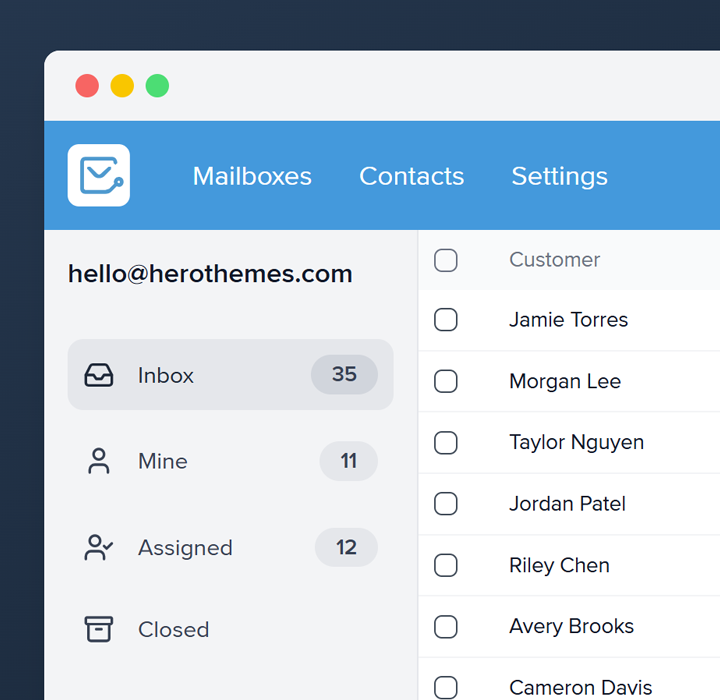Secure your future with our free retirement planning session
Type: Retirement / Advisory
Tone: Supportive, Calm
Encourage readers to think ahead. Most people put retirement on the back burner, so bring it to the forefront.
You help clients build confidence about tomorrow with plain language and real experts, not pressure tactics.
Use this subject line for webinars, workshops, or client onboarding.
Show that your advice comes with no strings attached, to have better engagement chances.
Action needed: please verify your email address
Type: Onboarding, Account Setup
Tone: Urgent, Clear
Onboarding new users often include nudging them to verify details. You can’t risk ambiguity—use “Action Needed” to raise the stakes just enough, and keep the rest plain.
This onboarding subject line will perform well in B2B and B2C.
Make sure the preview text and first line of the email spell out why verification matters.
Pro Tip: In email, also offer a support link for anyone who runs into trouble.
Ready for next steps after [webinar name]?
Type: Onboarding, Sales, Series Continuation
Tones: Forward-Looking, Motivational, Engaging
Sometimes, the next move matters more. Use this subject when your webinar was just the start. It could be onboarding, a sales journey or a learning path.
[name], quick note before [event or deadline]
Type: Client Services, Account Management, Onboarding
Tone: Personal, light-touch, courteous
This one is more softer and personal. It works well in service-based teams, client-facing roles, or account management scenarios where tone matters.
Good morning from [company], here are helpful next steps
Type: Greeting, Onboarding
Tone: Calm, practical
Time-based greetings influence the reader’s mindset. A morning subject line sets a friendly tone and pairs well with onboarding. It supports a quick plan.
The email can include a three-step plan: sign in, try one feature, and save support links.
Warm welcome from [company], here to help from day one
Type: Welcome, Onboarding
Tone: Friendly, supportive
A welcome email subject line should sound sincere, be short, and be useful. This greeting focuses on service from the start.
The email body can highlight actions for getting started, helpful links, and contact options.
Day [x] of [y], progress check for [goal]
Type: Onboarding, Habit, Education
Tone: Encouraging, practical, grounded
The “Day [X] of [Y]” structure builds momentum. Readers know where they are in the process at a glance, and that clarity reduces skips.
Use this daily countdown email reminder for multi-day programs, onboarding tracks, or certification sprints.
Thanks for joining [store name], here is how shopping works
Type: Onboarding, Account, Ecommerce
Tone: Clear, educational, reassuring
Some ecommerce brands sell higher priced products, custom items, or subscriptions, so customers want clarity.
A welcome email that promises a simple walkthrough sets the right expectations.
Welcome to [store name], start with handpicked favorites
Type: Merchandising, Welcome, Onboarding
Tone: Helpful, curated, calm
Large ecommerce catalogues often overwhelm new visitors, so a welcome emails that offers handpicked favorites can reduce cognitive load.
For brands that care about design and storytelling, this subject line also leaves room for brand voice.
The email can include brief notes about style, quality checks, or materials without becoming a long manifesto.
Onboarding checklist for [product], stay on track
Type: Checklist, Progress, Onboarding
Tone: Steady, organized, reassuring
Plenty of SaaS users sign up quickly, then lose track of next steps. A subject line that offers a clear checklist gives structure where users often feel scattered.
Onboarding Checklist Email Example
Subject: Onboarding checklist for [Product], stay on track
Hi [First name],
Your new [Product] account has everything you need for a smooth start. The following short checklist will help keep the team on track over the next few days:
1. Confirm account details and security settings.
2. Create the first [project or workspace].
3. Invite two or three teammates who share the same goal.
4. Connect [key tool] so data flows automatically.Keep this email handy during week one and mark each item as complete.
Reach out to support if you have questions about any step
Best,
[Sender name]
[first name], meet your week one success plan in [product]
Type: Personalized, Plan, Onboarding
Tone: Friendly, structured, motivational
This subject line clearly promises guidance within a specific time frame.
Use this subject line once the user has finished basic setup and is facing the more strategic question of how to get the most value out of the tool.
Finish onboarding, activate core features in [product]
Type: Activation, Onboarding reminder
Tone: Assertive, supportive, clear
Trial users often pause halfway through onboarding.
Use this subject line when your SaaS platform defines a clear activation milestone, such as sending a first campaign, closing a ticket, or publishing a project.
Complete your [product] setup in [x] minutes
Type: Setup, Time bound, Onboarding
Tone: Efficient, reassuring, slightly urgent
When new SaaS users see a setup email, they often fear a long, painful configuration process.
A subject line that promises completion within a specific time frame can help ease those concerns.
Your [product] account is live, next three steps inside
Type: Welcome, Onboarding checklist
Tone: Direct, structured, practical
Without guidance, a new SaaS account often turns into idle trial data inside analytics.
Use this subject line when your product has a clear flow, such as verify email, connect a data source, and invite a colleague.
Welcome to [product], start your [main goal] today
Type: Welcome, Onboarding, SaaS
Tone: Warm, confident, focused
This SaaS onboarding subject line greets a new user and links the welcome directly to the outcome that matters most.
Speaking about a clear benefit helps the subject stand out among generic notifications.
Welcome Onboarding Email Example
Subject: Welcome to [Product], start your [main goal] today
Hi [First name],
The new Product workspace is now ready for your team.
The next step is simple: set up your first project or use case so you can quickly start seeing results.
…
We look forward to seeing what your team builds inside the product.
Best regards,
[Sender name]
[Role, Company]
We’re glad you’re here
Type: Welcome, Onboarding, Community, Human-Centric
Tone: Appreciative, Kind, Trust-Building
It’s not about “we’re launching” or “we’re excited to share”; it’s about the reader’s arrival. That’s why it creates an instant connection.
Use this subject line for onboarding emails, early activation messages, and customer milestone notifications.
Welcome aboard, [First Name]!
Tone: Direct, Respectful, Encouraging
This subject line strikes the right balance between friendliness and formality, making it perfect for building trust. Ideal for structured onboarding flows, especially in SaaS, community spaces, or membership models.
It also fits well with transactional content, such as login credentials or orientation steps, while still sounding human.
Hi [First Name], welcome to the crew!
Type: Welcome, Community, Product Onboarding
Tone: Warm, Casual, Friendly
This one’s great for communities, memberships, or brands with an informal, people-first tone.
You’re all set, [Name]: Here’s how to begin
Tone: Reassuring, upbeat
This subject line reassures users that the setup process is complete and directs them to take their first action.
It’s perfect for use after account verification or profile completion.
Welcome Aboard, Your First Success Starts Here
“First Success” illuminates a clear objective, and “Starts Here” informs readers that the payoff is inside.
Quick Tips
- Follow with a progress bar that shows 0% filled, nudging clicks.
- Offer one‑click login in the body to remove friction.
Type: SaaS, B2B, Mobile App
Tone: Encouraging, Action‑Oriented
Onboarding Email Example
Hi Alex,
Welcome aboard, your first success starts here.
Open the dashboard, finish the two‑minute tour, and see the first data point populate.
Talk soon,
Growth Team
Your Account Is Live, Let’s Build Momentum
This onboarding subject line first confirms activation, then shifts to teamwork with the word “let’s.”
Readers feel guided, not lectured.
Quick Tips
- Add a GIF of a moving progress wheel to visualise “momentum.”
- Insert a 10% discount if profile completion happens within 48 hours.
Type
E‑commerce, Subscription Box
Tone
Upbeat, Collaborative
Start Exploring, Resources Tailored For You
Tone: Friendly, Personalised
“Start exploring” triggers adventure, and “tailored for you” promises relevance. Together, they beat dull “getting started” phrasing.
Quick Tips
- Dynamically insert the first module based on role: “Support Playbook” for agents, “API Docs” for devs.
- End the email with a single question, such as: “Which topic should we tackle next?” This will encourage recipients to reply.
Meet Your Support Crew, Ready To Guide You
Tone: Reassuring, Human‑Centric
For new users, silence can be frightening. Naming the “support crew” eliminates doubt and signals proactive care with the message, “We’re ready to guide.”
Quick Tips
- Include headshots of two agents with real first names.
- Offer a 15‑minute onboarding call link, boosting retention for high‑ACV accounts.
Let’s Get Started, Your Guide Awaits
Type
Digital Tools, DIY Platforms
Tone
Friendly, Guided
Why This Line Works
The phrase “Let’s get started” feels collaborative, and “Guide awaits” hints at helpful content. New users see a clear path, which boosts their confidence.
Onboarding flows with step-by-step guides often increase completion rates by 25%, so provide that level of structure from the inbox.
Quick Tips
- Embed a thumbnail of the first guide step to preview value.
- Use personalized URLs, such as “Your Guide” links, to direct users to content specific to them.
Your Dashboard Tour, Three Minutes To Mastery
Type
SaaS Analytics, BI Tools
Tone
Concise, Time‑Aware
Why This Line Works
Numbers grab attention, and “mastery” promises real skill gain. Placing “three minutes” up front sets a low time commitment, which eases the click.
Short tours lift feature adoption when users know exactly how long they’ll invest.
Quick Tips
- Include a countdown timer GIF in the email body for urgency.
- Gamify learning by offering a badge or certificate after the tour.
Ready For Round Two, Advanced Tips Inside
You acknowledge the first session, then offer deeper insights. That progression feels earned, so users open to continue learning.
Type: Training Series, Masterclass Follow‑Up
Tone: Encouraging, Elevated
Say Hello To Success, Complete Your Profile
“Hello to success” promises reward, and “complete your profile” gives one clear action.
Quick Tips
- Show a progress bar image reflecting profile completion.
- Offer an incentive, like a badge, once profile hits 100%.
Type: Social Platforms, Community Onboarding
Tone: Motivational, Clear
Welcome aboard, [Name]! Your journey starts now
Tone: Friendly, enthusiastic
I chose this onboarding email subject line because it feels personal, upbeat, and clear.
You let the new user know they’ve arrived, you value their choice, and you hint at next steps.
Getting started with [Product]: Next steps inside
Tone: Clear, informative
This email subject line frames the message as a roadmap.
By signaling “getting started” and promising actionable “next steps,” you help recipients know exactly what to expect.
This approach is effective for product tours or feature highlights in an onboarding sequence.
Tips
- Keep your body copy focused on two or three initial tasks.
- Use bullet points and links to support articles.
That way you guide new users gently, you reduce overwhelm, and you increase activation rates.
Your first tasks, [Name]: Let’s set you up for success
Tone: Supportive, motivating
You speak directly to the user by including their name for personalization, and you outline “first tasks” so expectations stay realistic.
This approach is ideal for software platforms or services where completing a quick checklist is important.
In the email, you can link to a short interactive tutorial or embed a progress bar graphic.
Let’s tailor your [Product] experience: Quick setup guide
Tone: Professional, helpful
This subject line promises customization and a concise setup guide. It draws in users who care about a personalized experience.
This approach works well in a multi-step onboarding email series, first collecting preferences and then showing tailored features.
In your email body, include a clear CTA button like “Customize your dashboard” and remind users you’re available for questions. That little touch shows you want them to succeed on their terms.
Grateful to have you with us
Tone
Heartfelt, appreciative, brand-aligned
Why It Works
This line works well for new users, long-term customers, or contributors to your platform or product.
It’s emotionally loaded without being over the top. “Grateful” outperforms “thankful” in some A/B tests because it adds a slightly deeper layer of sincerity.
Pair this subject line with an email that recaps progress or acknowledges a milestone, like “You’ve been with us 100 days” or “You referred 3 new users.”
Example Email
Hi [First Name],
Every time you log in, read an article, or share feedback, you help shape this space into something better.
You might not always see the ripple effects, but they’re there. We’re grateful to have you with us.
Here’s a little snapshot of what your time here has helped build.
Your time means a lot. Thanks for choosing us
Tone:
Grateful, humble, and confident.
Why I Chose This Subject Line:
This subject line respects the reader’s time while reinforcing their choice.
I’ve seen it used in onboarding emails, and it tends to get strong engagement. People like to feel seen, and this line delivers that feeling.
When to Use:
Use this after a user signs up, attends a webinar, or makes a purchase.
The goal is to say, “We noticed you, and we’re thankful,” without sounding scripted or transactional.
Tips:
- Use this subject line as part of a thank-you series that includes a follow-up with helpful resources or tips.
- Pair with a clean email body. One image, one message. Don’t overdesign.
- Add a personal signature if possible. It feels less corporate that way.
Your documents are due by [date]
Tone
Formal, deadline-focused
Why this line works
This one’s plain, but powerful. When you set a due date in the subject line, you create clarity.
You avoid back-and-forth. You avoid ambiguity. And for internal operations, whether onboarding new hires or chasing contracts you save hours when people know exactly what to do and when.
You’re also signaling seriousness without panic.
Bonus tip
Pair this with a progress checklist inside the email body. You reduce confusion and limit the number of replies asking “what’s missing?”