[New] Heroic KB Chrome Extension
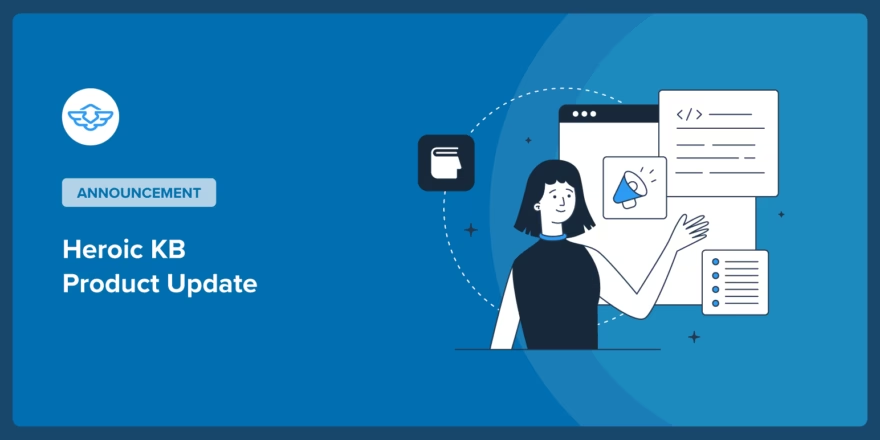
We’re thrilled to announce the launch of our Heroic KB Chrome Extension. A powerful new tool designed to give you instant access to your knowledge base directly from your browser.
Whether you’re supporting customers, onboarding new team members, or looking up information on the go, this extension puts your entire knowledge base just one click away.
Introducing the Heroic KB Chrome Extension
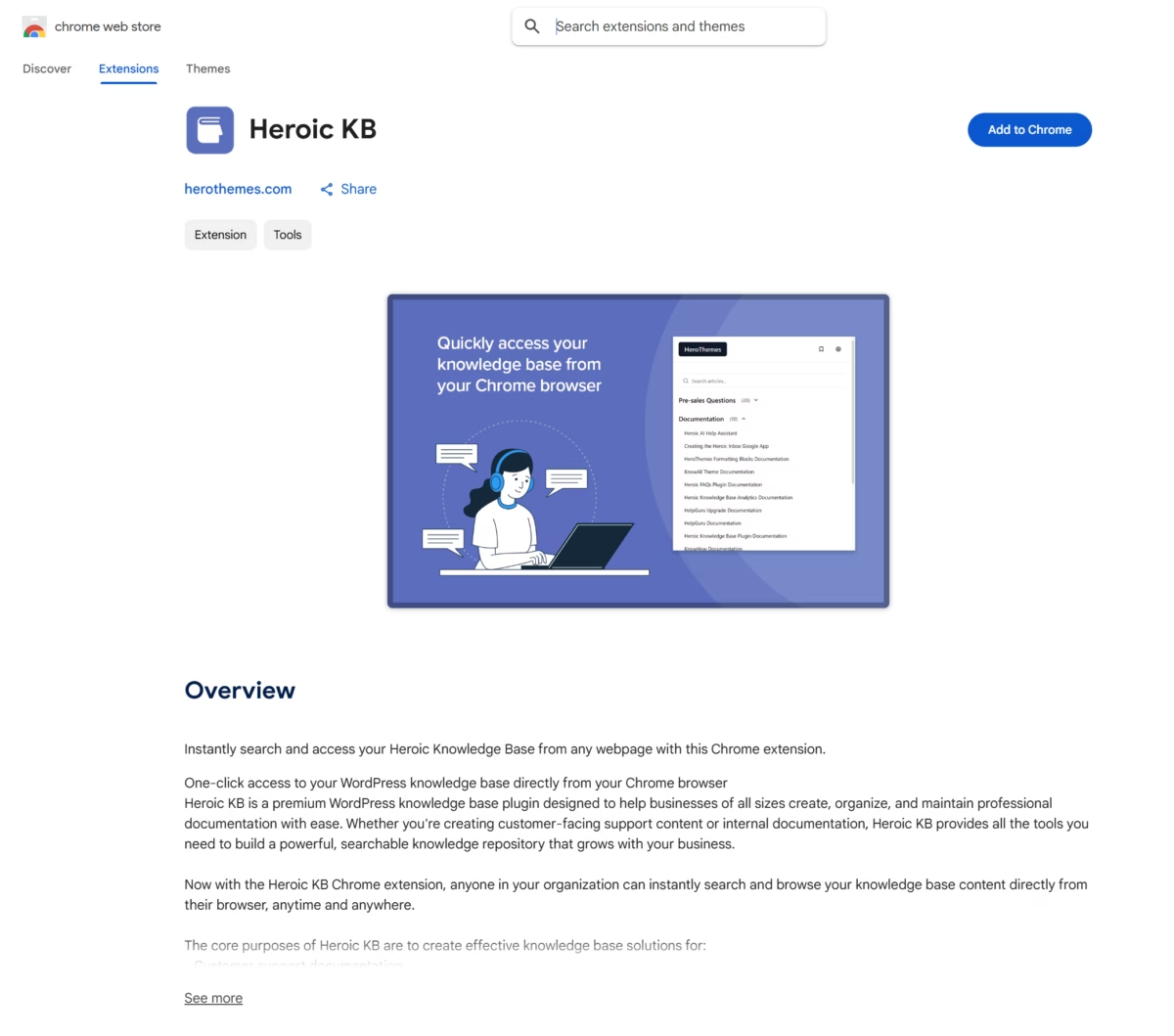
Tired of constantly switching between tabs to find crucial information when you need it most?
Imagine having your entire knowledge base accessible instantly, right from your browser toolbar, no matter what website you’re on. Perfect for customer support teams answering queries, sales representatives verifying product details, or any team member who needs quick access to company documentation.
The Heroic KB Chrome Extension is here to make this a reality.
Why Heroic KB + Chrome Extension?
As our platform grew and we worked with more diverse teams, we noticed a common pain point: the constant context-switching required to access knowledge base content while working in other applications or websites.
Our customers were telling us about their workflow challenges. Support agents would have to toggle between customer tickets and the knowledge base, losing precious seconds and breaking their concentration. Onboarding specialists needed to reference training materials while demonstrating other tools. Sales teams wanted to quickly verify product specifications without leaving their CRM.
These seemingly small interruptions added up to significant productivity losses and frustration throughout the workday.
We realized we needed to bring the knowledge base to where our users already work, their browser. Our goal was simple: make accessing your knowledge base content as effortless and seamless as possible.
How to Use the Heroic KB Chrome Extension
- Install the extension from the Chrome Web Store
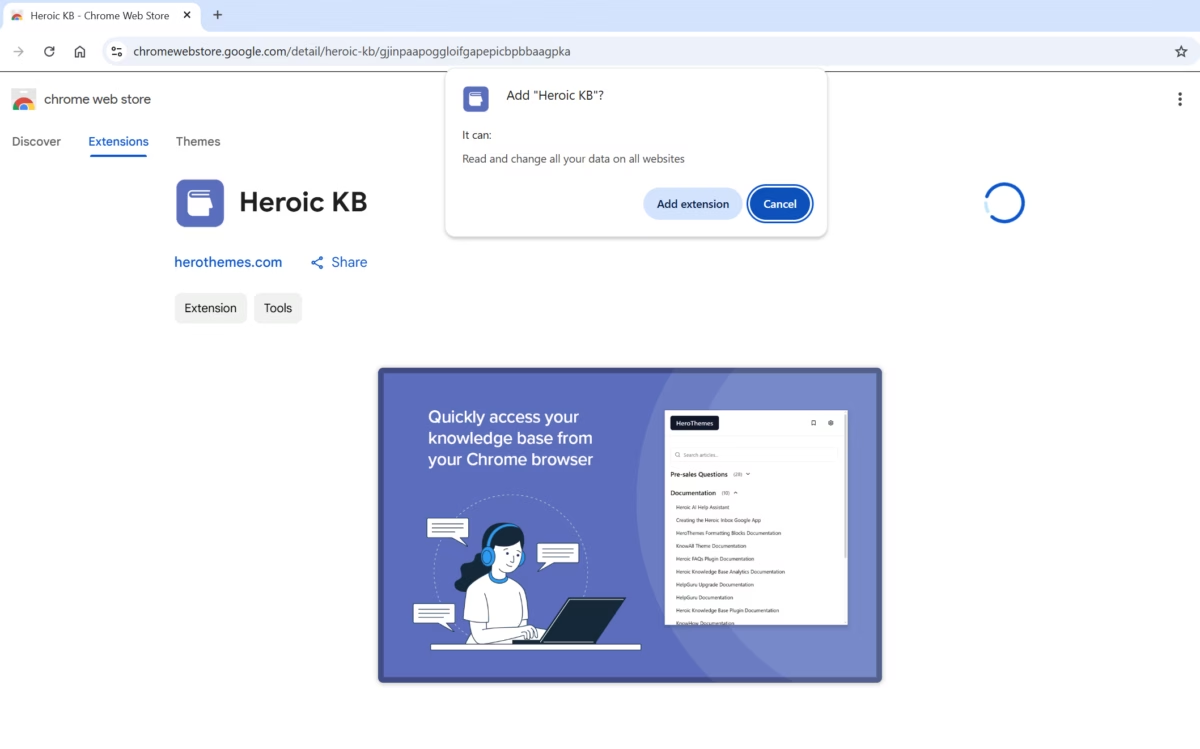
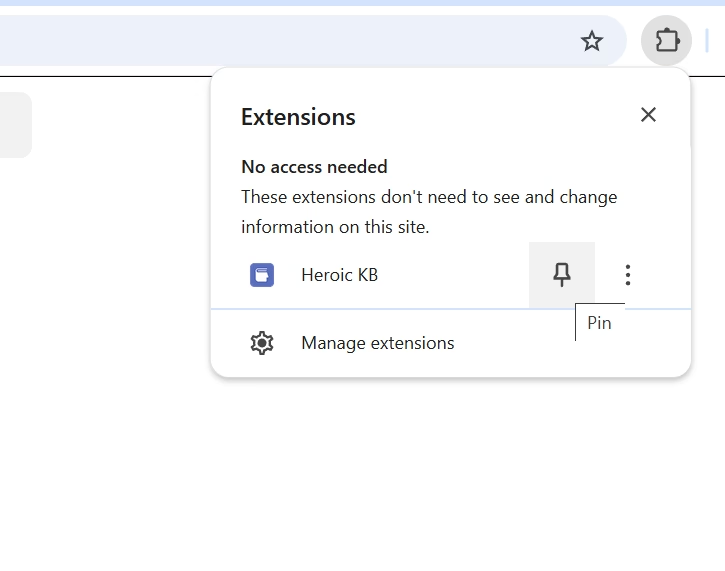
2. Connect to your Heroic KB site
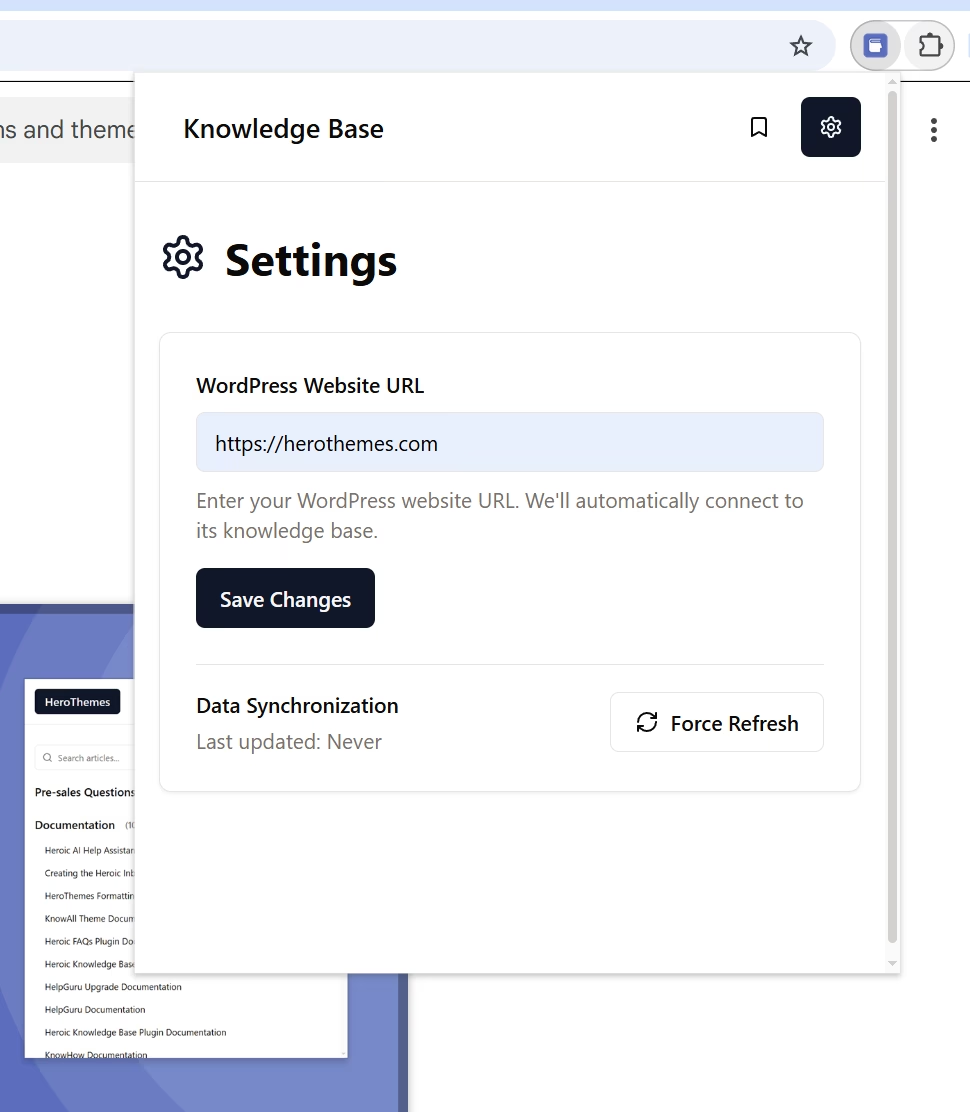
3. Search your knowledge base from anywhere
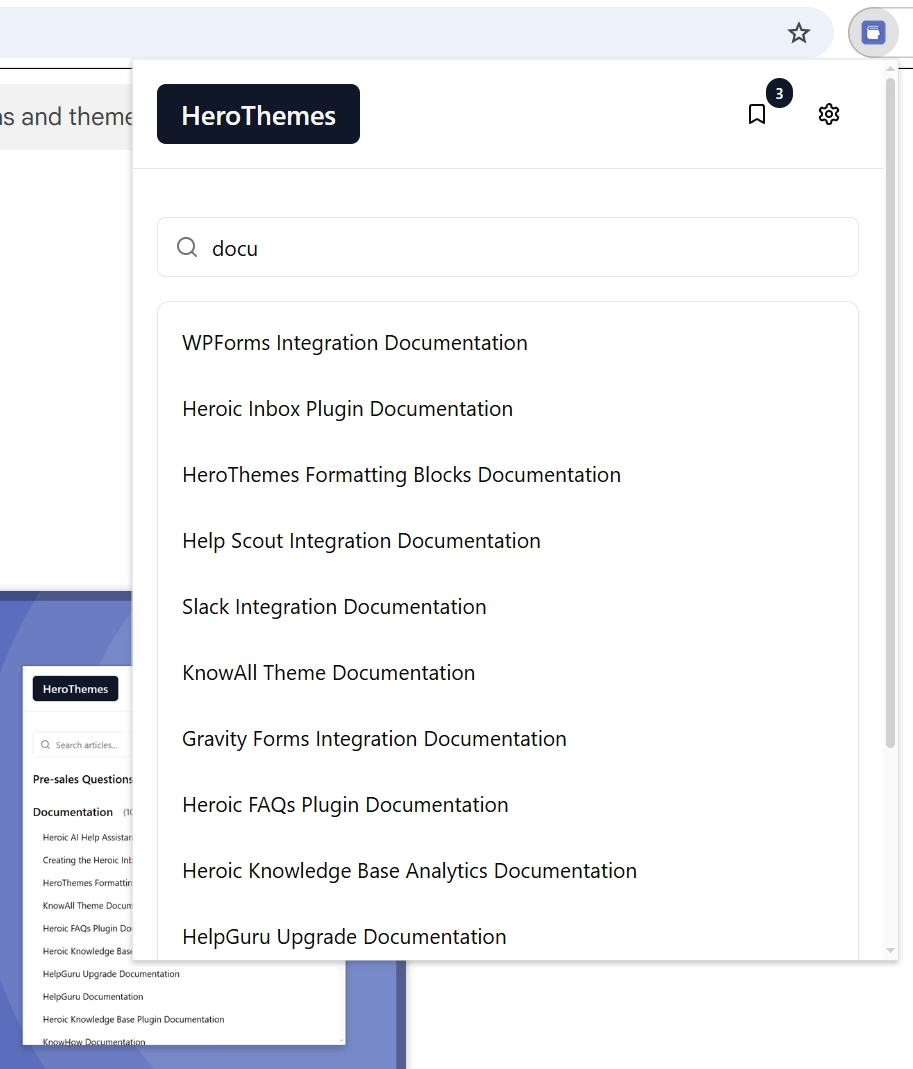
4. View articles without leaving your current page
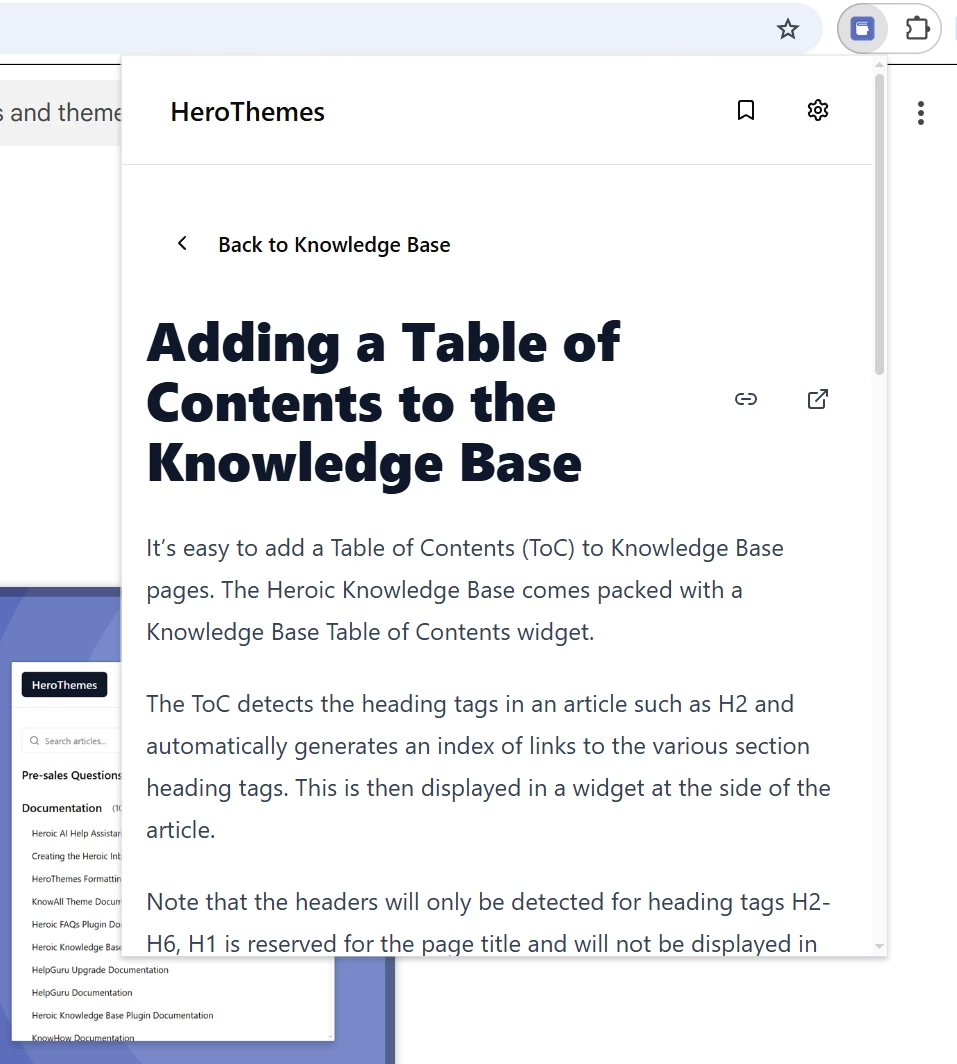
5. Save favorites for instant access Bookmark your most-used articles for one-click access anytime.
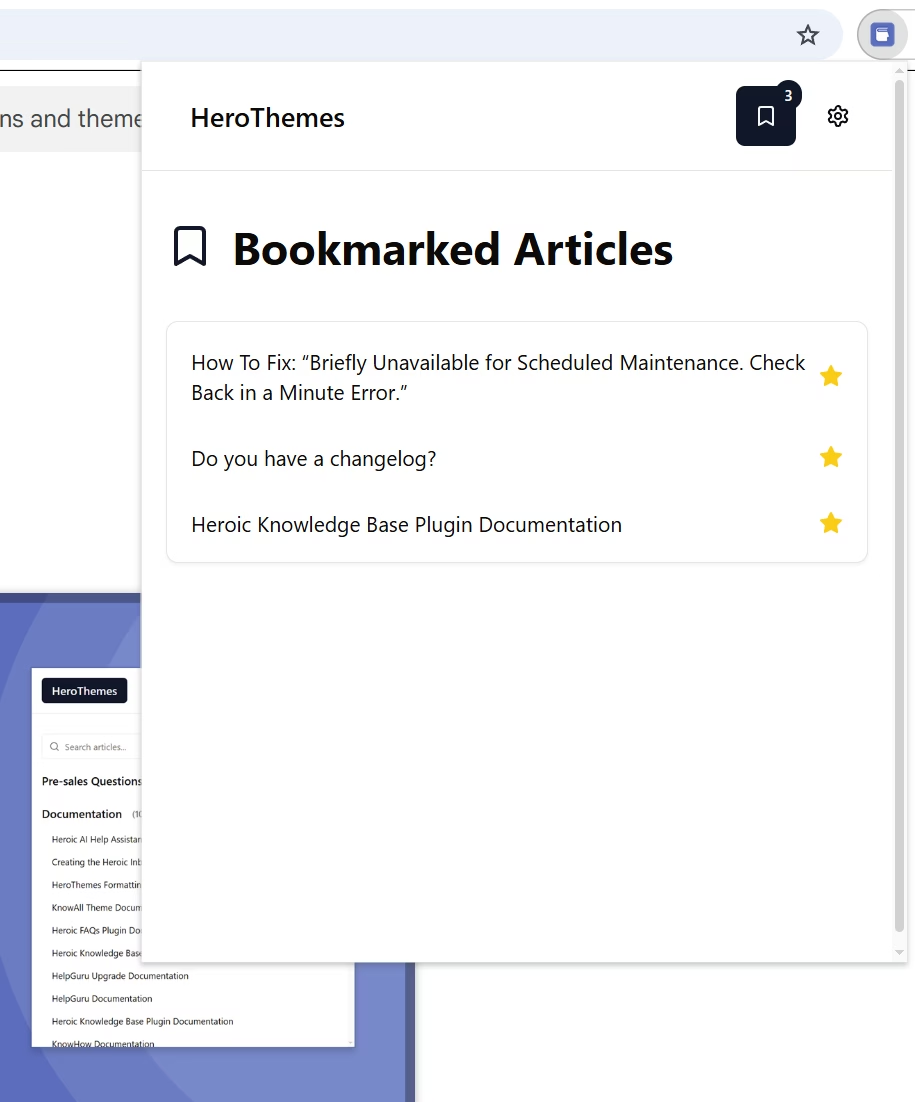
Ready to supercharge your productivity with Heroic KB?
Say goodbye to constant tab-switching and hello to seamless knowledge access wherever you work online.
Have questions? Need help? Our customer support team is always here to assist. We’re committed to ensuring the Heroic KB Chrome Extension not just meets, but exceeds your expectations.
Thank you for your continued support and trust in Heroic KB.
-Chris Hadley (HeroThemes CEO)



