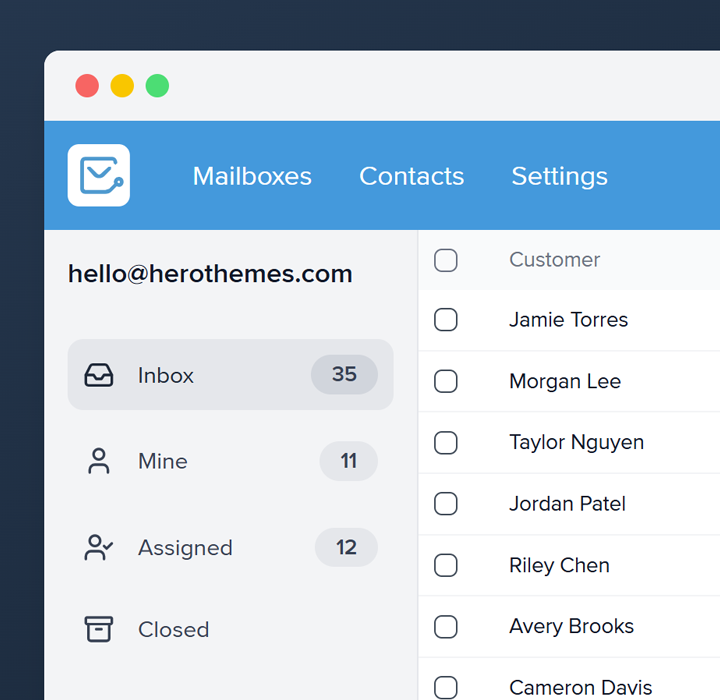We Noticed Something, Thought You Should Know
This one’s personal. A little cheeky, but it works. Use this line to highlight things like suspicious logins, inactive accounts, or sudden spikes in usage.
Where it shines: In customer service and account success roles. You’re reaching out proactively, but in a non-alarmist way.
This subject line can also be:
- Noticed This on Your Account—Heads-Up
- We Flagged Something Unusual. Want to Check?
- Your [Feature/Usage] Spiked. Here’s Why
Upcoming [Event/Change]: What You Need to Know
This is the perfect subject line for when you need to inform people of something important, but it’s not an emergency.
This subject line can also be:
- Here’s What’s Changing on [Date]
- [Event/Change] Is Coming: Be Ready
- Heads-Up: [Important Detail]
Urgent: [Situation] Requires Your Attention Today
No ambiguity, no fluff. I usually recommend this subject line for time-sensitive updates, such as system outages, benefit enrollment deadlines, and client fire drills.
Note: If you’re sending this to customers, be extra careful. Overuse can trigger panic or loss of trust.
Reminder: [Event/Deadline] Is This Week
This one works because people forget. Honestly, most of us do. I’ve used it to follow up on mandatory compliance training, quarterly reviews, or payroll updates.
The phrase “this week” creates a sense of urgency without sounding panicky. It lets the recipient know that time is running out, but there’s still time.
Reminder emails with this kind of subject line tend to have open rates 25-35% higher than vague nudges like “Just checking in.”
Notice: Change in [Policy/Procedure] Starting [Date]
This is your go-to when the news isn’t thrilling, but skipping it might cause real confusion.
Simple structure, timestamped, and unmistakable in purpose.
The “[Policy/Procedure]” phrasing gives it versatility: use it for time-off requests, expense reimbursement, or onboarding protocols.
What should we keep, change, or stop doing?
Tone: Collaborative, Transparent, Curious
This subject line for HR’s feels refreshingly honest. You’re giving employees explicit permission to critique openly, making feedback feel less like a formality and more like genuine collaboration.
We changed something big (and we think you’ll love it).
Tone: Teasing, Positive, Conversational
Policy updates usually trigger eye rolls, but what if employees expected something positive instead? Whether it’s improved parental leave, remote work perks, or flexible hours, this approach generates anticipation rather than dread.
Just ensure the email content delivers the on its promises—don’t let this be clickbait. Pair it with a brief summary of what’s new and why it’s beneficial.
Guess who just got promoted? (Hint: It might be you.)
Tone: Playful, Intriguing, Motivational
This one instantly sparks curiosity. Although promotions are exciting, they are often delivered dryly. Here, however, you flip the script by adding intrigue.
Hey [Name], your PTO misses you (really)
Tone: Humorous, Warm, Friendly
You know that colleague who never takes a day off? This subject line is perfect for them, offering a gentle and humorous reminder.
It’s best used quarterly to remind your team about their unused vacation time. Send it around burnout-heavy seasons, such as project wrap-ups or year-end sprints.
It’s humorous but sincere, reinforcing a culture that genuinely encourages rest.
Your feedback is safe with us, seriously
Tone: Reassuring, Sincere, Trust-building
Let’s be honest—survey fatigue is real. And “Please complete this 5-minute survey” just doesn’t cut it anymore. This line is all about safety. More specifically, it’s about psychological safety.
Use this line when you’re launching an engagement survey, pulse check, or sensitive topic like DEI or exit feedback.
I’ve sent my share of emails that never got opened because the subject line was, well, a snooze.
Whether you’re a customer support agent sending a ticket update or a marketer sending a newsletter—the subject line is your first (and maybe only) shot to grab attention.
Just like when you skipped an email because the subject looked boring or sketchy.
A good subject line can make the difference between your message being eagerly opened or mercilessly sent to trash (or worse, spam).
Writing great email subject lines is a skill that can be learned. This guide breaks down the process with best practices and examples.
What Is an Email Subject Line?
An email subject line is the single line of text you see in your inbox that tells you what the email is about. It appears right after or beside the sender’s name in email apps like Gmail or Outlook.
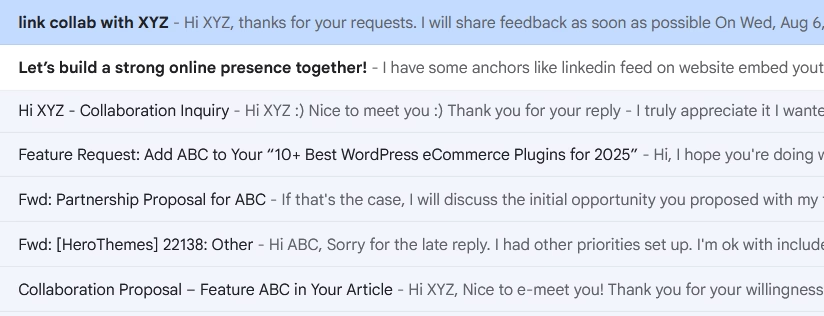
In other words, it’s the headline of your email, acting as a first impression and a quick preview of the content inside.
Why Are Good Email Subject Lines Important?
Crafting a good email subject line is crucial especially if your business success depends on it, because it directly impacts your email’s success. Here are a few reasons why it’s so important:
- Increase Open Rates: A huge chunk of people chooses to open or ignore an email based solely on the subject line. It doesn’t matter how awesome your email content is if no one ever opens it. A clear, compelling subject line draws readers in.
- First Impressions and Trust: The subject line is your first impression on the reader. A well-written subject builds trust and professionalism, it shows you respect the recipient’s time by telling them what to expect. Misleading or gimmicky subject lines (example, “YOU WON $$$!!!”) not only annoy people but can damage your credibility.
- Spam Filter Avoidance: Believe it or not, email filters and recipients themselves use the subject line as a spam signal. About 69% of people mark an email as spam based on the subject line alone. Subject lines with excessive ALL CAPS, too many exclamation marks, or obvious spam trigger words can get your email flagged or trashed immediately.
- Customer Engagement: For example, a support email titled “Update on Your Support Ticket #12345 – Issue Resolved” is far more likely to be opened and appreciated by a customer than a vague “Update” or “Re: Ticket”.
Here are some important statistics about email subject lines to help you better understand the importance of a good subject line in email communications.
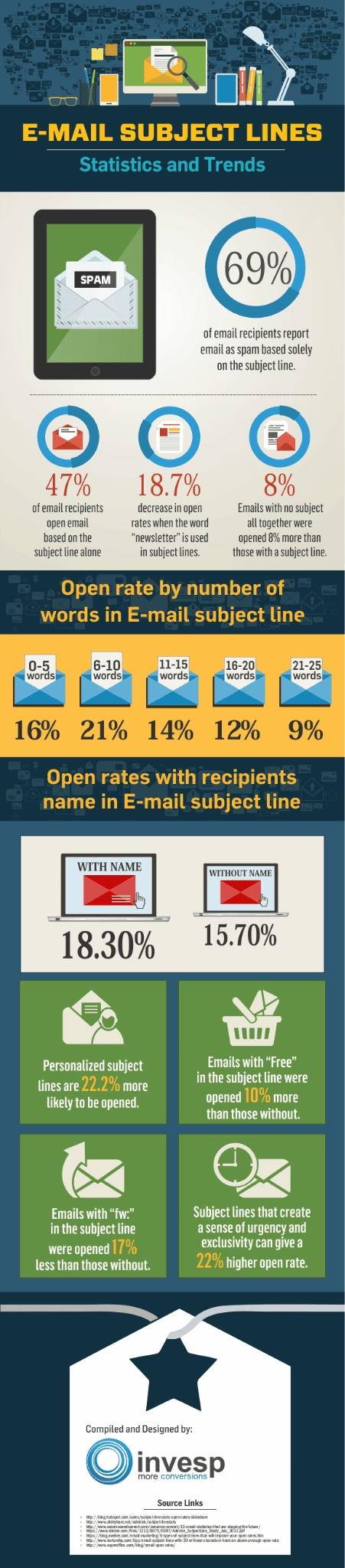
Source: invesp
How to Write Great Email Subject Lines: 10 Best Practices
Here are the best practices and tips for crafting catchy email subject lines that get results. As we go through each, I’ll share examples across various contexts, so you can see how to adapt the advice to your needs.
1. Keep It Short and Mobile-Friendly
When it comes to email subject lines, shorter is usually better.
Most people check email on their phones now, and mobile inboxes typically cut off subject lines after ~30–40 characters (roughly 5-7 words). If your subject is too long, the juicy part might not even show up on their screen.
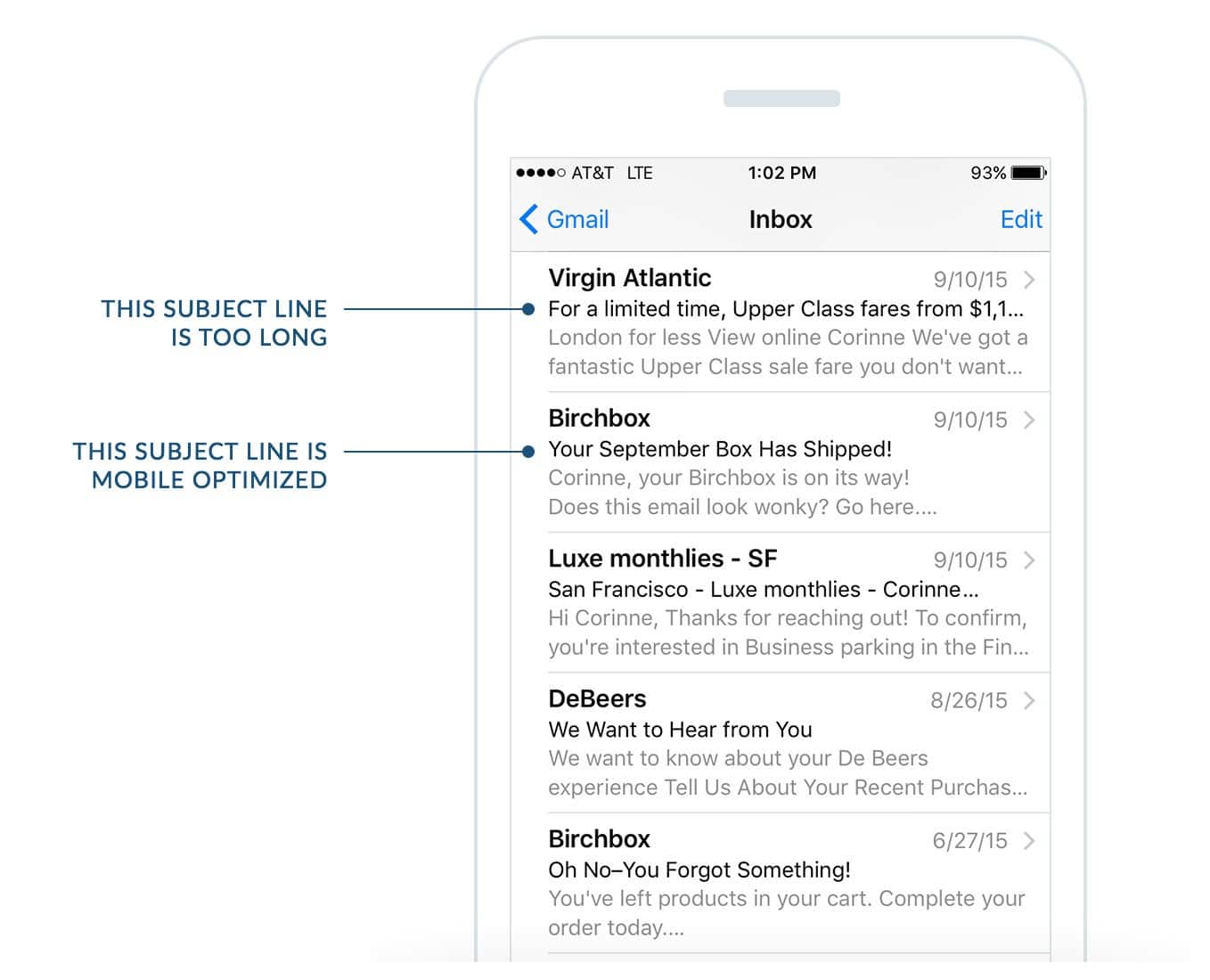
To keep it short, focus on the core message of your email. What’s the main point or the single biggest hook? Put that in the subject and cut the rest.
For example, instead of “Update on the Q3 Budget Meeting Schedule and Agenda,” a concise version might be “Q3 Budget Meeting – Schedule Update.”
In a marketing context, rather than “We are excited to announce a special 50% off summer sale on all items, this week only,” you’d trim it to something like “50% Off Summer Sale – This Week Only”. Both examples convey the key info without any fluff.
In a sea of emails, a punchy 2–5-word subject can pop out visually, especially if everyone else is sending paragraphs as their subject.
2. Be Clear and Specific about the Email’s Content
Your subject line should be clear and concise so it can be understood in seconds. Don’t get so clever that you lose your core message.
With the subject you want to describe or at least hint at the content of email in a way that makes the recipient interested. In fact, some of the best subject lines are straightforward and descriptive, giving people a concrete reason to click.
Put yourself in the recipient’s shoes scanning their inbox: if the subject clearly addresses something relevant to them, they’re far more likely to open it.
For example, an email titled “Project Zeus – Final Design Draft Attached” is clear and specific, so a colleague will know immediately what it’s about. Compare that to a generic “Update” or “Document” subject – the vague ones are easy to gloss over.
Similarly, a marketing email with the subject “March Newsletter: 5 Tips to Boost Your Productivity” plainly states what’s inside: a newsletter with 5 productivity tips in March.
Don’t try to trick people with misleading subjects. If your email is a survey request, say “Quick Survey – Tell Us How We Did” rather than something deceptive like “Re: Your account” when it’s not actually part of an existing conversation.
More Tips:
- If you have numbers or details, use them (e.g., “$500 Savings if You Refinance by June 30” is more enticing than “Big Savings Available!”).
- If you’re emailing a client with a deliverable, include the deliverable name: “Website Audit Report for [Client Name]” is crystal clear.
Such specificity signals that your email is important and relevant.
3. Personalize When Possible
People’s ears (or eyes, in this case) tend to perk up when they see their own name or other personal details.
Personalization in email subject lines is a tried-and-true tactic for boosting engagement. Something as simple as including the recipient’s first name in the subject can make the email feel uniquely addressed to them, rather than part of a mass blast.
And it works: studies show that personalized subject lines can significantly increase open rates – analysis found that personalized subject lines can improve open rate by 50%.
Few Ways to Personalize a Subject Line:
- Use the recipient’s name. A subject like “Jake, you’re invited to our VIP Webinar” immediately catches Jake’s attention more than “You’re invited to our VIP Webinar” would. It creates a sense of connection. Most email marketing tools (and some helpdesk tools like Heroic Inbox) let you automatically insert the recipient’s name with a merge tag, so it’s easy to do at scale, or for bulk campaigns.
- Reference their recent activity or interests. If you know something about the recipient’s behavior, leverage it. For instance, “Liked JavaScript 101? Check out our Advanced Coding Course” as a subject targeted to someone who took a JavaScript 101 class. Or a customer support example: “Your Ticket #4567 has an Update, [Name]” combines a personal touch with exactly what they care about.
- Localize or contextualize. Mention something location-specific or context-specific if relevant. “NYC Meetup: Join Us This Thursday” will grab the attention of New York folks. Or “A Special Offer for Cat Lovers – [Product]” if you know the user’s pet preference from past data.
However, a word of caution: Only personalize with information that the recipient has willingly shared or would expect you to know. Using data that feels too personal or invasive can backfire (“Happy Birthday, I saw you just turned 30!” might creep someone out if they didn’t give you that info explicitly).
Email Subject Line Personalization Examples:
- Marketing: “John, a special discount just for you” – Name personalization + exclusivity.
- Professional: “[@Username], your GitHub repository has new feedback” – personalized with username or platform ID, common in notification emails.
- Support: “Hi María – Your Order #12345 has shipped!” – name + specific order number.
4. Use Numbers and Lists to Attract Attention
There’s a reason you see so many listicle-style headlines around the web—people love numbers. The same principle works in email subject lines.
Using a number can make your subject line stand out and promise easy-to-digest information.
Here a quick test, which of these subject lines piques your interest more:
- Tips to improve your website
- 5 Tips to Improve Your Website
The one with “5 Tips” is likely more enticing because it’s specific and quantifiable.
Using numbers (especially small ones) suggests that the content will be concise and organized, which is appealing in our information-overloaded world.
Numbers also create a curiosity gap: if your subject says “3 Secrets to Better Sleep”, the reader might think, “Hmm, what are those 3 secrets? I only know one or two, let’s see what I’m missing.”
How to Use Numbers in Email Subject Lines Effectively
If your email contains a list, a set of tips, a certain number of examples, or any countable items, highlight that in the subject:
- “7 Ways to Save Time in Customer Support” – great for a newsletter or guide. And notice it’s specific to a topic, which adds clarity.
- “Top 3 Mistakes in Email Marketing (Are You Making Them?)” – numbers + a slight tease “are you making them?” encourages opens to self-check.
- “5 Days Left to RSVP for the Webinar” – here the number emphasizes urgency. A bit of a hybrid tactic, numbering the days.
- “2-Minute Survey – Share Your Feedback” – the number “2” here quantifies the time required, making it more likely people will open and take the survey since it sounds quick.
- When using numbers, write the numeral (“7” instead of “seven”) in the subject if possible. Numerals catch the eye more effectively when scanning text.
- If your email itself isn’t in a list format, you can still use numbers by highlighting a statistic or a deadline. For example, “$50 credit expires in 3 days” uses a dollar amount and a time number to spark interest and action.
Don’t shy away from putting a number in your subject line when it makes sense. It could be the one thing that turns a casual glance into a click.
5. Spark Curiosity (But Don’t Mislead)
If you present a question or hint at something intriguing with the subject line, many of us can’t help but want to know the answer.
That’s why subject lines that spark curiosity can perform extremely well.
The idea is to tease the content of your email just enough that people feel compelled to open it to satisfy their curiosity, but without being so vague that it’s frustrating or misleading.
Effective Ways to Use Curiosity in Subject Lines:
- Ask a question. For example: “Do you make these common grammar mistakes?” or “What’s the one thing your website is missing?” A question mark can stick out in the inbox and get someone thinking about their own answer. Often they’ll open the email simply to see if their guess matches the answer, or to find the solution to the question posed.
- Tease a benefit or surprise. Say just enough to arouse interest, but not the whole story. For example: “The secret ingredient to a successful sale…” or “We’ve got big news (and it’s not what you expect)”. These kinds of subjects set up a little mystery.
While curiosity can reel people in, you must deliver on your subject line’s promise inside the email. Do not resort to empty clickbait.
A subject like “You won’t believe this shocking truth…” is vague and might get opened out of sheer intrigue, but if the email doesn’t contain a truly relevant “shocking truth” (and especially if it’s just a sales pitch), people will feel duped. That erodes trust fast. Tease something that you do explain in the email.
Examples of Curiosity-Driven Subject Lines:
- “Can you spot the error in this picture?” – invites the reader to open and find out.
- “You’re doing it wrong (and we can help)” – bold statement that makes someone curious what “it” is and how they’re wrong.
- “✨ Something NEW is coming… ✨” – (actual example) uses a bit of emoji flair and doesn’t reveal the product, prompting interested customers to open for the announcement.
- “We know what you did last summer 😏” – humorous play on a phrase, piques curiosity. As long as the email content is actually related, say a summer activity recap or personalized summary.
Use curiosity strategically. It works best when you have a genuinely interesting insight or story in your email. Done right, a curiosity-sparking subject line is an excellent way to boost your open rates by leveraging that innate human desire to “find out what’s behind the curtain.”
6. Create a Sense of Urgency (FOMO is Real)
Nobody likes to feel like they’re missing out on something great. That’s why subject lines that convey urgency or scarcity can motivate people to open emails right away.
The fear of missing out (FOMO) is a powerful psychological trigger. If your email is time-sensitive or you have a limited offer, say so in the subject line to spur immediate action.
How to Use Urgency in Subject Lines:
- Use time cues: Phrases like “Today only,” “Last chance,” “Ends at midnight,” “24 hours left,” etc., clearly signal that there’s a deadline. For example, “⏰ Last Chance: 50% Off Sale Ends Tonight” tells the reader if they don’t open now, they’ll lose the deal.
- Highlight scarcity: If something is limited in quantity or exclusive, mention it. “Only 5 spots left for our Webinar” or “[Only 3 left] Your reserved item is about to sell out” creates a sense of scarcity.
- Imply consequence of delay: Sometimes even without a literal time limit, you can instill urgency by suggesting a consequence. E.g., “Don’t miss out on your weekly analytics report” or “Your friend’s challenge awaits – join now”.
Be careful to use urgency honestly. Don’t cry wolf by saying “urgent” or “final notice” if it’s not truly urgent; people catch on quickly and may start ignoring your emails or marking them as spam.
Explore: FOMO Email Subject Lines that Work Like Charm
Another aspect: use urgency + clarity together.
- “🚨 Webinar Registration Closes in 2 Hours” combines an urgency emoji and clear info.
- Or if you have a seasonal offer: “Ends Sunday: Free shipping on all orders”.
It’s worth noting that overdoing certain words can trigger spam filters. Words like “urgent”, “act now”, “free” etc., have historically been associated with spam. However, if used in moderation and in a legitimate context, they should be fine.
Examples of Effective Urgency Subject Lines:
- 📢 Only 24 Hours Left to Redeem Your Offer
- Trial Ends Today – Upgrade Now to Save 30%
- Urgent: Security Alert for Your Account (for when something truly needs immediate attention; in this case clarity and urgency together are critical).
- Limited Seats – RSVP for tonight’s event
7. Avoid Spam Triggers and Shouty Formatting

You want to entice your readers without triggering spam filters or making them roll their eyes.
One of the quickest ways to get your email ignored or marked as spam is using a subject line that looks spammy.
Things to Avoid in Subject Lines:
- Excessive punctuation or symbols: A subject line like “!!!! FREE!!! BUY NOW!!!!” is a one-way ticket to the spam folder (and just looks unprofessional). Use at most one exclamation if you must, and avoid sequences like “!!!” altogether. Similarly, a bunch of dollar signs $$$, hashtags, or other symbols can raise red flags.
- ALL CAPS TEXT: Subjects written in all caps come across as shouting (and spamming). “URGENT UPDATE” in all caps is off-putting; plus, filters often flag all-caps phrases. Use standard capitalization (Title Case or Sentence case) for professionalism. Save all-caps for maybe a single word if necessary (“Last Chance for 50% OFF”).
- Spam trigger words: These include things like “free money,” “winner,” “credit,” “act now,” “risk-free,” “income,” etc. Now, this doesn’t mean you can never use the word “free”. The key is moderation and context. If your whole subject line is a mash of known spam terms like “Earn cash fast – FREE $$$”, it’s likely doomed. But a well-placed “free” in a legitimate offer (e.g., “Free eBook Inside: Email Marketing 101”) can be fine.
- Misleading prefixes: Don’t add “Re:” or “Fwd:” to a subject line to pretend it’s part of an ongoing conversation if it’s not. Not only is it misleading, but recipients have caught on to this trick and often delete those immediately.
- Emojis: Emojis can increase engagement in some cases, but overusing them or placing them awkwardly can look spammy or juvenile. That doesn’t mean emojis are bad. Some audiences love them, but I suggest using them carefully.
One emoji that complements the text can add personality 🌟. Five emojis and random symbols will look chaotic.
The goal should be to make your subject line look legitimate and professional, even if it’s a fun, casual email.
Think about the emails you don’t trust in your own inbox; they likely have at least one of the above problems.
Here’s a bad example containing multiple no-nos: FREE!!! CLICK NOW to WIN an iPad!!!. This is screaming, it’s vague and hype-y, and it contains multiple classic spam words. A large portion of recipients (and email algorithms) will auto-flag this as spam or simply delete it on sight.
A better approach if you really had a free iPad contest might be: “Win a Free iPad – Enter by Friday”. That’s still a bit promotional but at least it’s readable and sets a clear, truthful expectation.
Another example in a business context: Instead of “!!!IMPORTANT ACCOUNT UPDATE!!!”, you’d be better off with “Important: Update Your Account Details”. The second one is calmer, more descriptive, and less likely to trip alarms or annoy the recipient, while still conveying urgency with the word “Important”.
8. Match the Tone to Your Audience (and Your Own Voice)
Always consider who you’re emailing and adjust your subject line’s tone and style accordingly. The most effective subject lines feel tailored to the reader and consistent with the sender’s identity (be it a brand or an individual).
Ask yourself: is this email for a formal business context, a casual update to subscribers, a technical audience, a friendly note to a client, or perhaps an announcement to your team? The tone should align with that scenario:
1. Professional vs. Casual
If you’re emailing in a corporate or B2B setting (say, to your boss or a client’s CEO), lean towards a professional, straightforward tone.
For example, “Project Phoenix – Weekly Status Report” is appropriate for work.
In contrast, if you’re a lifestyle brand sending a fun promotional email to consumers, you can be more casual or playful: “🔥 Hot Summer Deals (It’s Getting Spicy)” might fit a trendy clothing retailer’s vibe.
Credible subject lines match your brand voice. A youthful brand might use an emoji or witty phrase, whereas a serious brand aimed at a finance audience might not.
2. Audience Interests and Culture
Consider any jargon or references your audience would appreciate (or conversely, not understand).
If your readers are mostly developers, a subject with a tech inside-joke or term can resonate.
If your audience is global and diverse, keep language simple and avoid idioms they might not get.
For internal emails to your team, you might reference an ongoing joke or project codename. For customers, you’d keep it more universally understandable.
3. Emotional Tone
Think about what tone will trigger the desired emotion. Do you want them to feel excited, curious, comforted, urgent, or informed?
For example, support teams emailing a customer about a resolved issue might choose a reassuring tone: “Your Issue Has Been Resolved – Here’s What’s Next”.
That’s calm and confidence-inspiring.
A marketing email about a big sale might use an excited tone: “It’s Here: Our Biggest Sale of the Year 🎉”.
An email delivering bad news (like a delay or outage) should have a clear, empathetic tone: “Update on Your Order – Apologies for the Delay” (no one wants a cheeky subject when something’s gone wrong).
4. Consistency With Content
If your brand or persona typically has a certain style, keep your subject lines in line with that.
If you often use a friendly first-person voice in newsletters (“Hey, I want to share something with you”), reflecting that in the subject (maybe using “we” or “you” in a conversational way) can feel very authentic.
On the other hand, if your brand is all about precision and formality, a too-casual subject might feel off.
Below are some examples of how different tones can be used in email subject lines:
- Professional tone: “Meeting Reminder: Budget Review at 3 PM Tomorrow”. Straight and to the point. Likely for colleagues or clients.
- Friendly tone: “Coffee on us? ☕ Let’s catch up on your progress”. An email from a success manager to a client, informal and inviting (if that relationship allows).
- Brand-consistent: A quirky brand like an art supply store might say “Color outside the lines – new art tips inside”, aligning with their creative vibe. A medical newsletter would be more direct: “5 Heart-Healthy Recipes to Try This Week”, staying informative and respectful.
- Global audience: Avoid slang. Instead of “Don’t miss out on this awesome deal, y’all!”, say “Don’t miss out on this great deal”. Simpler language travels better.
Email Segmentation
Consider email segmentation if you have diverse audiences. The best tone for one segment might not fit another.

If you run a SaaS platform, you might send one email to new users with the subject “Welcome to [Product]! Quick Start Guide Attached” (enthusiastic, onboarding tone), and another email to long-time users with “New Advanced Features in [Product] – Update Inside” (assuming a more knowledgeable tone).
Segmenting allows you to tailor subject lines even more closely to what each group cares about.
9. Use the Preview Text to Complement Your Subject
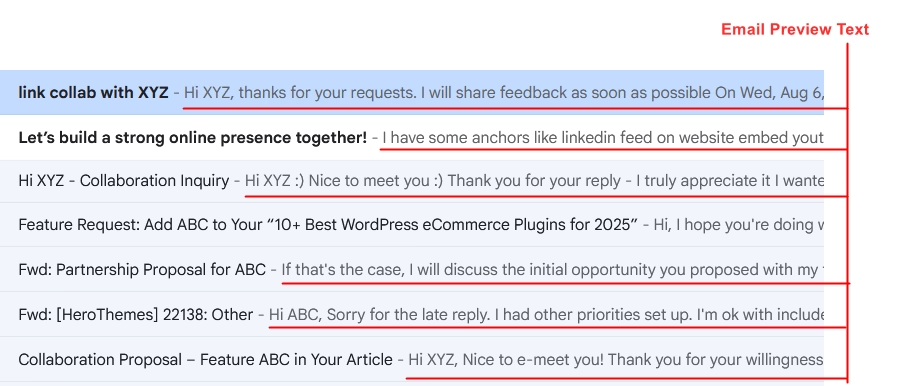
Many email clients like Gmail, Outlook, and Apple Mail show a preview text or snippet next to the subject line. Usually the first line or two of the email body, or a specific preheader text if you set one.
This is valuable real estate!
Think of the subject line and preview text as a dynamic duo: the subject grabs attention, and the preview text reinforces or extends the message, convincing the reader to open.
How to Use Preview Text Effectively:
- Expand or clarify: If your subject line is short or a bit cryptic (intentionally), use the preview to give more context.
For example, Subject: “Your free gift inside 🎁”; Preview text: “Open to claim your guide: 10 Tips for Better Sleep.” The preview here clarifies what the “gift” actually is (a guide) and reinforces the call to action to open. - Complete the thought: Some brands use the subject and preheader as a sentence or two that flows. E.g., Subject: “We did the math…”; Preview: “…and you saved $250 this year with us. See your annual report.”
- Add a call-to-action or benefit: If your subject announces something, the preview can highlight why it’s exciting or what to do next. Subject: “New Features Update”; Preview: “Faster load times and one-click checkout are here – take a look!”. Now the user knows exactly what’s in it for them if they open the email.
- Maintain tone and intrigue: If your brand voice is playful or conversational, carry that tone into the preview.
Subject: “This email is better than ⬇️”, and preview text playfully dared the reader with “Prove us wrong. Don’t open it.” – essentially challenging the reader, which of course made people want to open it.
On a practical level, keep the important part of your preview text within about 35-50 characters if possible, because different email apps show different lengths.
Also, don’t repeat the subject line in the preview. That’s a wasted opportunity.
10. Test and Analyze Your Subject Lines
Writing subject lines isn’t an exact science. What works for one audience or purpose might not work for another.
That’s why it’s important to test your subject lines and keep trying out new things.
Here are some ways to test and iterate subject lines:
1. A/B Testing
If you use an email marketing platform or a CRM with this feature, try sending two different subject lines to small portions of your list (say 10% get Subject A, 10% get Subject B), then after a few hours see which got a higher open rate.
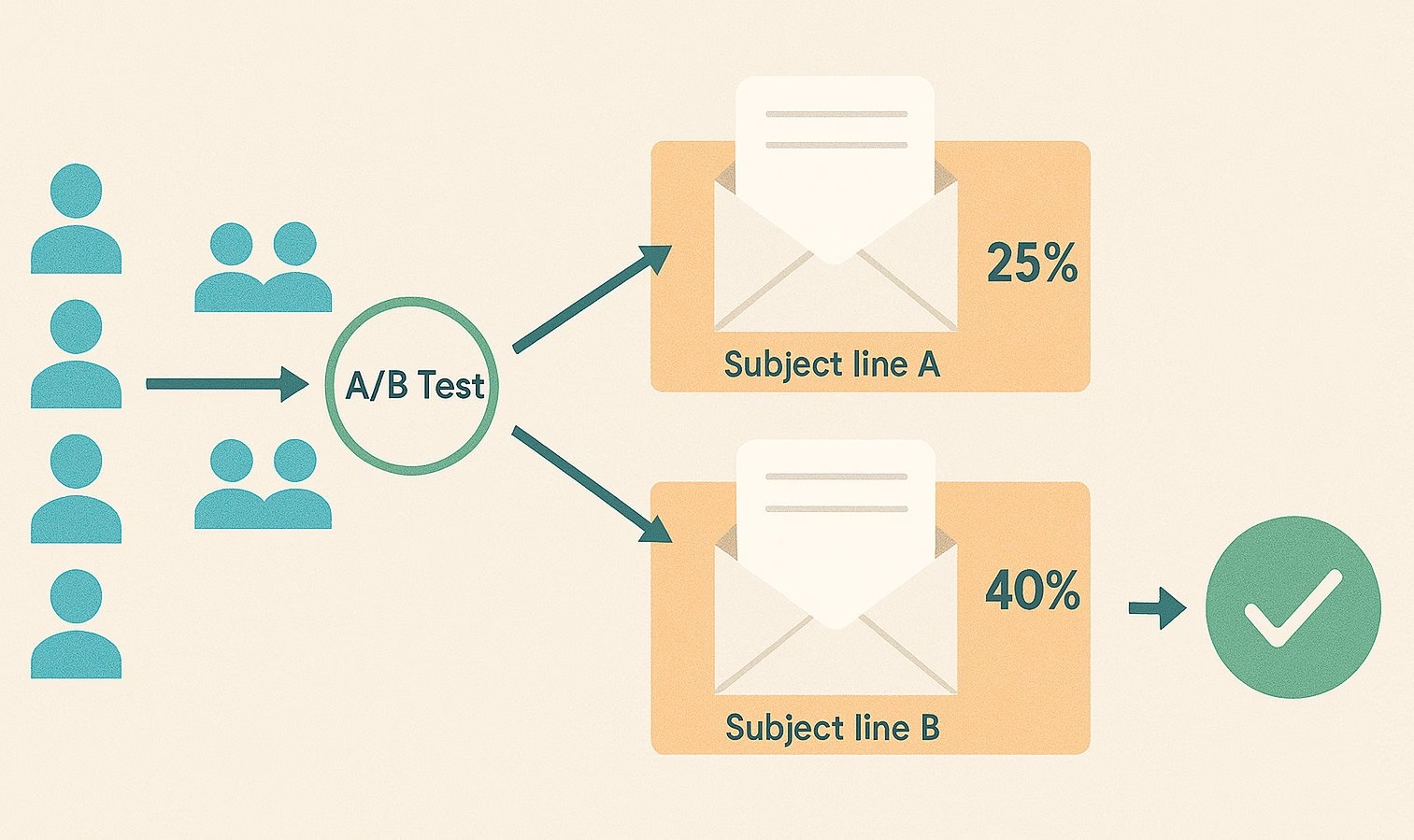
Send the winning subject to the remaining 80%. The classic A/B test formula.
Practical tip:
When running tests, change only one element at a time if you can. If Subject A is “Newsletter: Top 5 SEO Tips” and Subject B is “Quick question?” – they differ in multiple ways (length, specificity, format), so if B wins, it’s hard to know exactly why.
Instead, test with a clear hypothesis.
For example, to test the effect of including a number, you might do A: “Our Guide to Sleeping Better” vs B: “5 Tips for Sleeping Better Tonight”. If B wins, it strongly suggests the number helped. Or test personalization: A: “Big News for You” vs B: “Big News for You, Sarah”. If B wins, it supports that adding the name boosted opens.
2. Use Tools and Data
Some platforms have built-in subject line evaluators (like Mailchimp) that will flag if your subject is following best practices.
These can be handy for catching things like excessive length or spammy phrases before you hit send.
Also review your email analytics: look at open rates across different campaigns and see which subject lines correlated with higher opens.
3. Timing and Context
Testing isn’t just about wording. You could find that certain subject lines work better at different send times or days.
A casual, playful subject might do great for a Friday afternoon newsletter but might fall flat Monday at 8 AM when people are in serious work mode.
Combine subject line tests with send-time optimization if possible.
4. Learn From Your Successes (And Flops)
Let’s say you send out two emails: one subject gets an open rate of 5%, another gets 20%.
That’s a huge difference! Analyze them. Perhaps the 20% one had a number in it, was more personalized, and shorter. The 5% one was longer and generic.
That’s a clue to adjust your strategy. Or maybe content/topic played a role. But either way, keep a swipe file or notes of your best-performing subject lines to inspire future ones.
5. Segment and Tailor
If you have multiple audience segments, you can test different tones or keywords on each.
You might find your younger subscribers prefer a more informal subject (higher opens when you say “Hey” or use lowercase like a casual note), whereas older professionals on your list respond better to formal, title-case subjects.
Testing by segment can unveil these nuances.
Lastly, remember that trends change. The “hot” subject line formula of last year might become stale next year.
By continuously testing and learning, you’ll keep your finger on the pulse of what works now for your audience. It turns subject line writing from a guessing game into a data-informed craft.
Email Subject Line Examples
To solidify these best practices, let’s look at some good email subject line examples across different scenarios.
You can use these as templates or inspiration and adjust them to fit your particular context.
1. Professional Email Subject Line Examples (Work and B2B)
When emailing colleagues, clients, or other professionals, clarity and relevance are paramount. You can be personable, but maintain professionalism.
Here are some examples:
- “Meeting Reminder: Project Phoenix Kickoff at 10 AM” – Clear and specific. The recipient immediately knows which meeting, what project, and when.
- “Proposal Attached – Q4 Marketing Plan Draft” – Tells the recipient exactly what’s inside: a proposal draft for Q4 marketing. This helps them prioritize and find it later in search.
- “Action Required: Q3 Budget Review by Aug 15” – Uses a professional urgent tone. “Action Required” flags importance, but it’s not overhyped. It states the task and deadline calmly.
- “Feedback Requested: New UX Design Mockups” – Invites the recipient to give input. Clear, courteous, and to the point.
- “Re: Contract Update for [Client Name] – Please Review” – If you’re replying or continuing a thread, this subject shows it’s regarding a contract update and calls for review. It’s specific about what and who.
- “Schedule Change – Team Meeting Moved to Friday” – Direct and informative; everyone on the team will appreciate the clarity here.
- “Introduction: [Your Name] <-> [New Team Member]” – For introduction emails, this subject clearly indicates the purpose: connecting two people. It’s friendly yet professional.
In professional contexts, you usually wouldn’t use emojis or slang. The tone can be warm or neutral depending on the relationship, but err on the side of formality when in doubt.
These subjects show respect for the recipient’s time and make it easy for them to identify the email’s importance.
2. Newsletter and Marketing Email Subject Line Examples (B2C and B2B Marketing)
For marketing emails, you want to grab attention while promising value.
It’s okay to be a bit creative or emotive here, depending on your brand voice. Personalization and numbers work well too.
Some examples:
- “🔥 50% Off All Winter Gear – This Week Only” – Urgent and promotional. The fire emoji adds energy.
- “Hi Alex, your free ebook is inside 📩” – Personalized with name, casual greeting, and an emoji. Feels like a friendly notification. The content “free ebook” is the draw, and the emoji of an envelope hints “check your inbox”.
- “[Brand Name] Newsletter: 5 Tips for a Greener Home” – Clearly labeled as a newsletter plus a teaser of the content.
- “Don’t miss out – exclusive invite for our VIPs” – Creates a sense of exclusivity and urgency. It doesn’t fully give away what the invite is for, sparking curiosity, but the tone makes the recipient feel special as a “VIP”.
- “This just in: nothing, there’s nothing good in here 😉” – A cheeky, humorous example adapted from a real campaign. It jokingly claims the email has nothing, using reverse psychology and a wink.
- “Your Weekly Digest – Top 3 Tech Stories You Should Know” – Great for a content round-up.
- “We’re Celebrating 10 Years! 🎉 A Gift for You Inside” – Creates excitement with a milestone celebration, uses a party emoji, and entices with the mention of a gift. Many will open to see what the gift or offer is.
3. Customer Service and Support Email Subject Line Examples
If you’re sending support or service-related emails (either one-on-one or automated from a system like a helpdesk or CRM), the key is empathy, clarity, and helpfulness.
- “Your Ticket #78945: Issue Resolved ✅” – Clearly identifies the support ticket number and gives the good news that it’s resolved.
- “Update on Your Order: Shipped on March 5th” – Transactional and straight to the point. People want to know the status of their orders; this subject tells them their package shipped and when.
- “Welcome to [Service Name]! Getting Started Guide inside” – For onboarding new users, a warm welcome plus a hint at a guide will encourage them to open and engage.
- “Action Needed: Verify Your Email for [Site/Service]” – People don’t mind a straightforward command here because it’s usually expected. Just avoid too many scary all-caps words; a gentle nudge is enough.
- “Feedback Request – How Was Your Support Experience?” – If following up on a case, this politely asks for feedback.
- “Re: [Original Subject] – Further Assistance” – When continuing a support conversation, it’s good to retain the context.
Subject Line Templates for Inspiration
Here are a few fill-in-the-blank style email subject line templates you can adapt to your needs.
These incorporate various best practices (personalization, numbers, urgency, etc.):
| Template | Example | Type |
|---|---|---|
| [Name], [Benefit] awaits you – [Call to action] | Jon, exclusive insights await you – read our report | Personalized, teases a benefit, and urges action. |
| X [Tips/Tricks/Ideas] to [Solve Problem or Achieve Goal] | 3 tricks to ace your next interview | List + clear value. |
| Last chance to [Get Benefit] – [Deadline] | Last chance to upgrade at 30% off – Offer ends tonight | Urgency and specificity. |
| Your [Monthly/Weekly] [Product/Service] Report is Ready | Your March Website Traffic Report is Ready | Great for recurring updates, clear and something the user likely wants. |
| Invitation: [Event/Webinar] on [Date] – RSVP inside | Invitation: Networking Lunch on April 5 – RSVP inside | Formal invitation template, clear content and instruction. |
| Don’t forget: [Task or Event] [Date/Time] | Don’t forget: Team training at 9AM tomorrow | Friendly reminder format. |
| Thank you for [Action] – Here’s [Something] as a thanks | Thank you for signing up – here’s a welcome gift | Gratitude + offering a reward or next step. |
Feel free to mix and match elements. You could combine personalization with numbers: “[Name], 5 ways to improve your garden this spring.” Or urgency with questions: “Only 2 days left – still interested in joining?”.
The templates are just starting points; the best subject line is one tailored to your specific message and audience.
A Few Closing Tips to Remember
- Always deliver on your subject’s promise
- Keep testing and learning
- Segment and personalize where possible
- Mind your preview text and formatting details
These little things can make a big difference in how professional and enticing your email appears in the inbox.
At the end of the day, think of your email subject line as the first few words of a conversation. If you were talking to the recipient face-to-face or on chat, how would you pique their interest in what you’re about to say? That perspective can often help break through writer’s block.
Happy emailing, and may all your subject lines be catchy and your open rates plentiful!