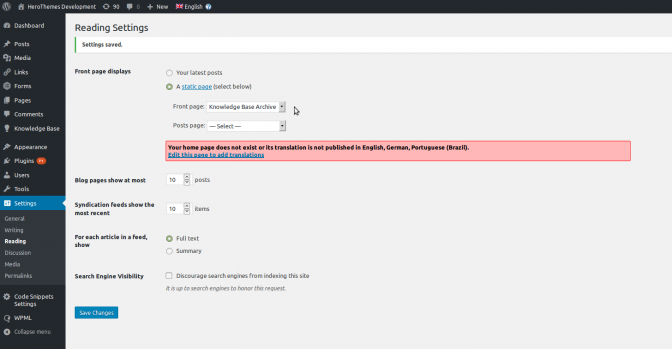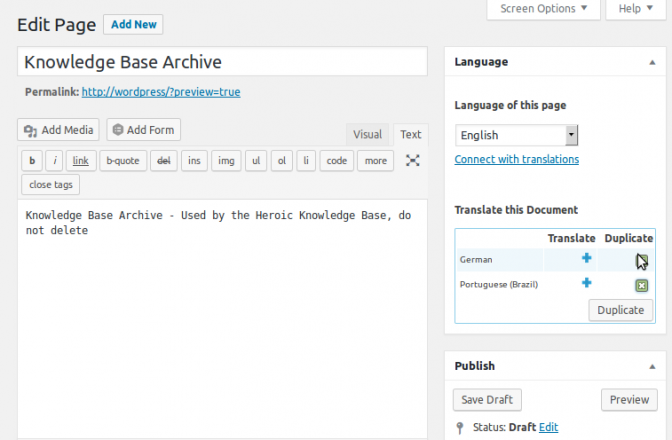When WPML is in use have the Knowledge Base Archive set as the homepage, you need to perform some additional steps:
- First, ensure you are navigating your WordPress admin in the primary site language. The WPML language in the admin bar should match the language from Settings > General > Site Language.
- Set the Knowledge Base Archive to the front page as usual in Settings > Reading > Front Page Displays.
- WPML will remind you that there are no translations available for the other languages, so add these now by clicking on the Edit page to add Translations link.
- On the edit page screen, select the languages you wish to offer as a front page on the right, within the Translate this Document box and click the Duplicate button. This will duplicate the archive dummy page.
- Remember that this is just a dummy page, you cannot use it to add any content.
- Also note that you will need to translate each article, category and tag to ensure complete multi-lingual availability of your knowledge base.