The theme and packaged plugins are translation ready. To translate a theme you need to copy and edit the PO file contained in the languages folder of the theme your site.
Ensure all the theme or plugin folder of the translation target is on your local machine before starting the translation. Do not edit them on a remote server or PO Edit cannot scan and parse the translation strings correctly.
Copy the file and rename the file with the relevant WordPress locale, for example if you were translating the theme’s language files into German, rename the theme translation file de_DE.po.
Using a program such as PO Edit, you can edit the translations directly, with the following steps, outlined below:
Open de_DE.po file and set the Catalog Properties from Catalog > Properties, select the language and click OK.
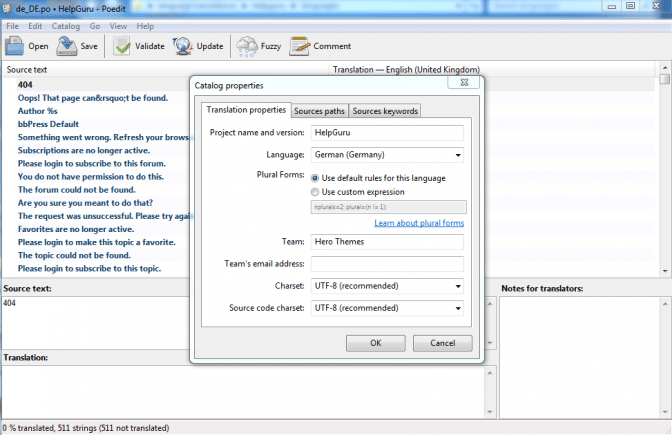
Now you can go through the source text and enter your translations, in this case German text.
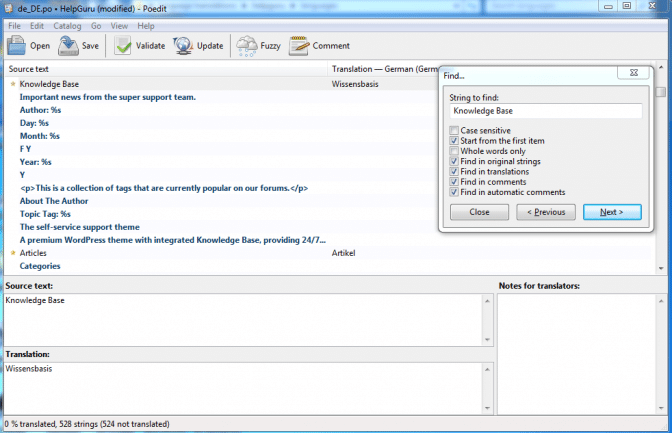
Click Validate then Save the translations, the PO file will be updated and an MO file will be generated, called de_DE.mo
Rename this to include the theme name at the beginning of the file name. e.g. for the HelpGuru name the file helpguru-de_DE.mo
Upload the new/updated language files to the wp-content/languages/themes/ folder on your WordPress installation.
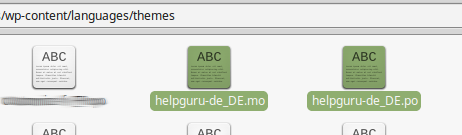
Set your WordPress language from Settings > General > Site Language. Alternatively a plugin such as WordPress localize (WPML) can manage the translations for you.
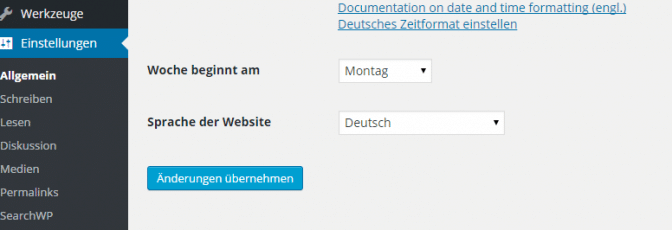
For additional support and guidance with translations, refer to the Translating WordPress on the WordPress Codex.