If you’re using a theme like HelpGuru, you may wish to change a single word or phrase to something else. We can do this with quick translate / replace method discussed in this tutorial.
In this example we will be changing Knowledge Base to Help. Here is a screenshot of before
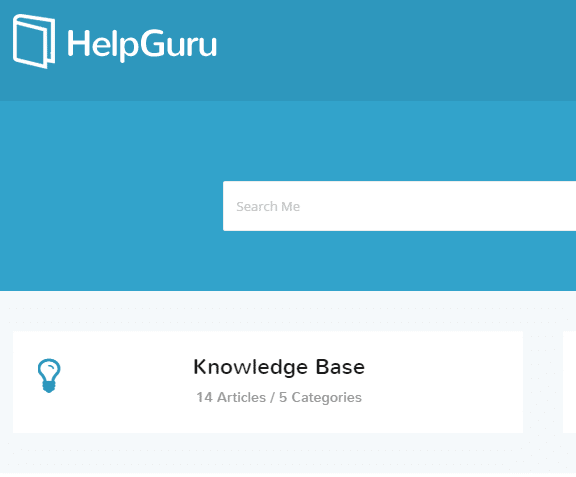
and after
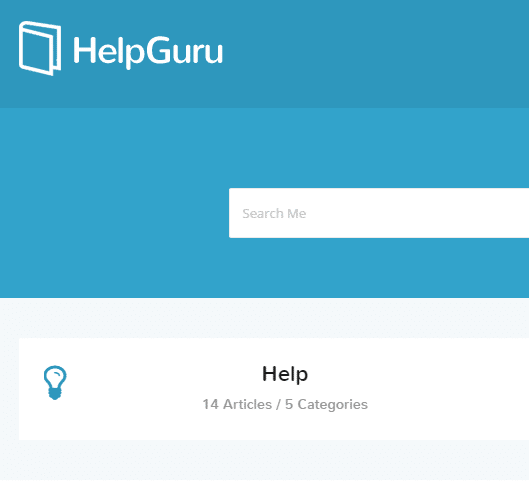
It is recommended you perform this function in a child theme, doing so will ensure that your change is not affected by any theme updates.
Upload the helpguru-childtheme.zip that was included in the theme download package. This can be done from Appearance > Themes > Add New > Upload and upload and activate the HelpGuru child theme.
With the theme active, edit the themes functions.php file, this can be done from Appearance > Editor. And Selecting the functions.php file.
Add the following code:
add_filter('gettext', 'translate_text');
add_filter('ngettext', 'translate_text');
function translate_text($translated) {
$translated = str_ireplace('Knowledge Base', 'Help', $translated);
return $translated;
}
